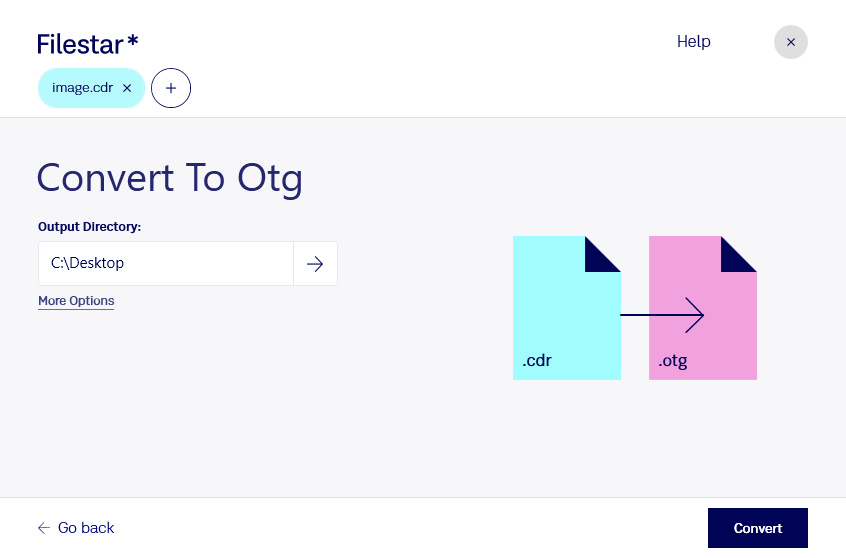Are you a graphic designer or someone who works with vector image files? Then you know how important it is to have the right file type for the job. If you need to convert CDR to OTG, look no further than Filestar. Our powerful file conversion software allows you to quickly and easily convert your CorelDRAW Image files to OpenDocument Graphic Template files.
One of the great features of Filestar is its ability to perform bulk conversions. Instead of converting one file at a time, you can convert an entire folder of CDR files to OTG files in just a few clicks. This saves you time and effort, allowing you to focus on other important tasks.
Filestar runs on both Windows and OSX, so no matter what type of computer you use, you can take advantage of our software. And because Filestar is a desktop application, you can convert your files locally on your computer. This means that your files are not sent to a cloud server for processing, which is safer and more secure.
So, in what professional might convert CDR to OTG be useful? Here are some examples:
- Graphic designers who need to send their files to clients who use OpenDocument Graphic Template files
- Architects who need to include vector images in their plans and drawings
- Engineers who need to create technical illustrations and diagrams
Whatever your profession, if you work with vector image files, Filestar can make your life easier. Try our software today and see for yourself how simple and efficient file conversion can be.
Don't hesitate to get in touch with us if you have any questions or need assistance. We are always happy to help.