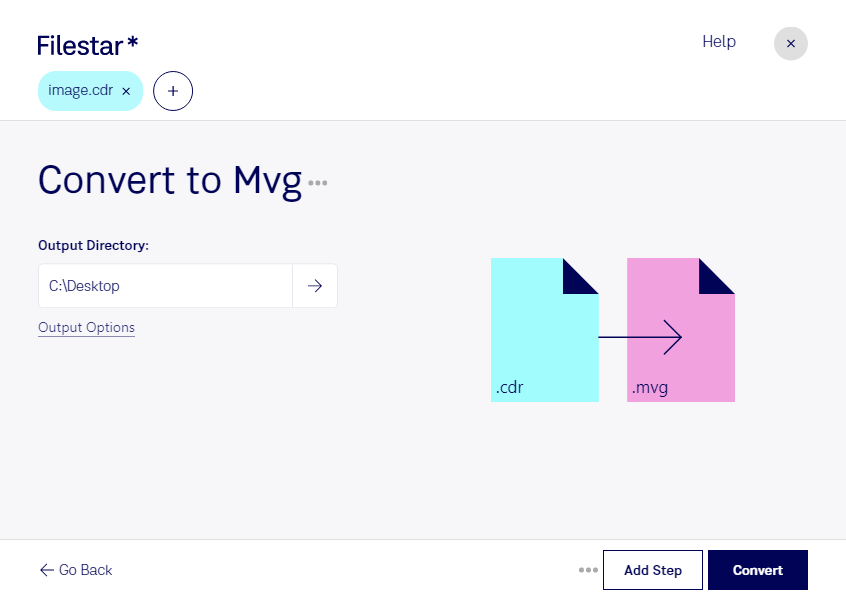Are you a professional in graphic design or printing looking for an easy way to convert CDR to MVG files? Look no further than Filestar's file conversion software. Our software allows for bulk conversion and operations, making it easy to convert multiple files at once.
With Filestar, you can convert CDR to MVG files quickly and easily on your local computer. Our software runs on both Windows and OSX, so you can use it no matter what operating system you prefer. Plus, by running locally on your computer, you can be sure that your files are safe and secure.
Converting CDR to MVG files is just one of the many file conversion options available with Filestar. Whether you need to convert images, documents, audio files, or more, our software can handle it all. And with our bulk conversion feature, you can save time and effort by converting multiple files at once.
In addition to graphic design and printing professionals, there are many other industries that can benefit from converting CDR to MVG files. For example, architects and engineers may use these file types for technical drawings and schematics. And anyone who needs to work with vector images can benefit from our software's easy-to-use conversion tools.
So why wait? Download Filestar today and start converting CDR to MVG files with ease. With our software, you can save time, increase productivity, and ensure that your files are always safe and secure.