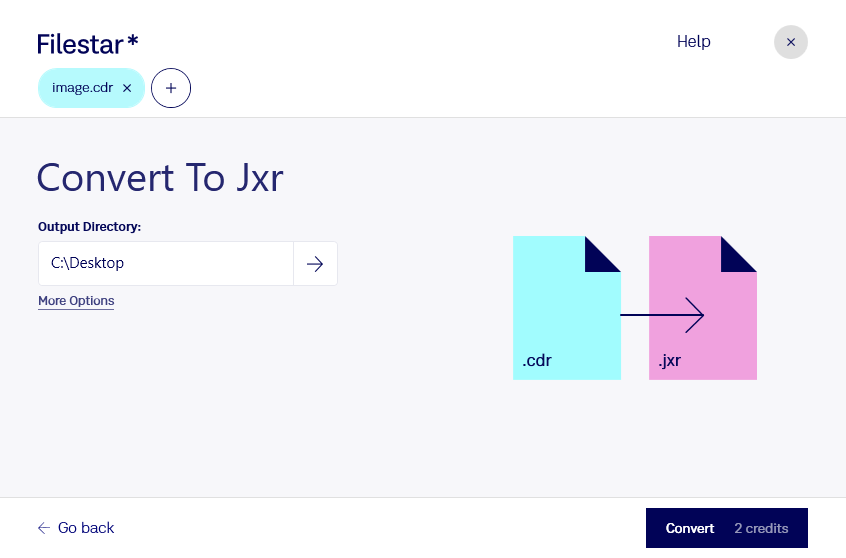Are you a professional designer or photographer looking to convert CDR files to JXR format? Look no further than Filestar's versatile batch conversion software. With Filestar, you can easily convert your CorelDRAW Image files to JPEG XR Image format, all while keeping your data safe and secure on your local machine.
One of the standout features of Filestar's software is the ability to perform bulk/batch conversions and operations. This means you can convert multiple CDR files to JXR format at once, saving you valuable time and effort. And with Filestar running on both Windows and OSX, you can rest assured that you'll be able to use our software no matter what platform you prefer.
But why might you need to convert CDR files to JXR format in the first place? Well, there are a number of reasons. For example, if you're a graphic designer, you may need to convert your vector images to raster format for use on the web. Or if you're a photographer, you may need to convert your images to a format that's more easily viewable on a wider range of devices. Whatever your reason for needing to convert CDR files to JXR format, Filestar has you covered.
And when it comes to processing your files, it's always safer to do so locally on your own computer rather than in the cloud. With Filestar, you can rest assured that your data is secure and won't be compromised during the conversion process.
So if you're looking for a reliable and efficient way to convert CDR files to JXR format, look no further than Filestar's batch conversion software. Try it out today and see the difference for yourself!