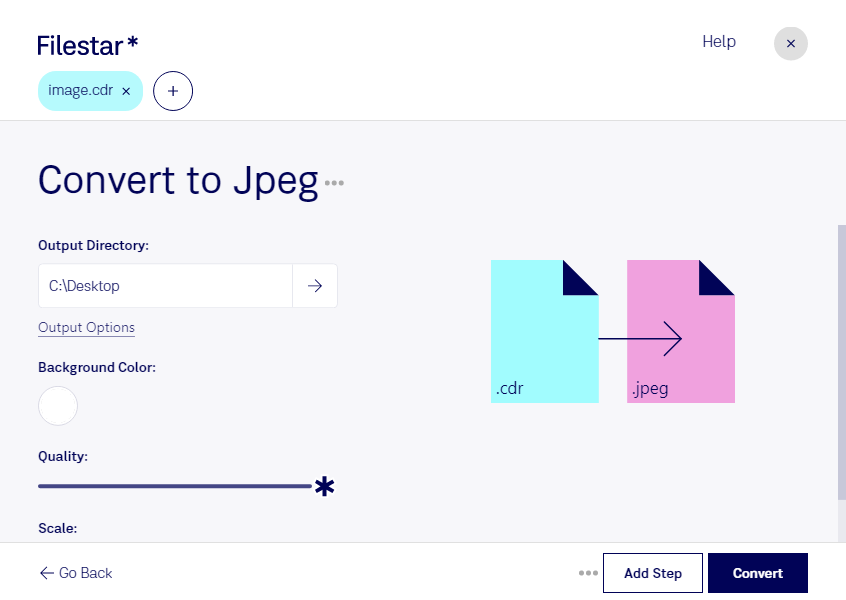Are you a graphic designer or a marketing professional who needs to convert CDR to JPEG? If so, you know how time-consuming it can be to convert vector images into raster images. But with Filestar's desktop software, you can now convert CDR to JPEG in bulk with just a few clicks.
Filestar is a powerful file conversion and processing software that runs on both Windows and OSX. With Filestar, you can convert CDR files to JPEG images quickly and easily, without the need for an internet connection. This means you can process your files locally on your computer, which is safer than processing them in the cloud.
One of the best things about Filestar is its ability to handle batch operations. This means you can convert multiple CDR files to JPEG images at once, saving you time and effort. Whether you have a large project or just a few files to convert, Filestar can handle it all.
But why would you need to convert CDR to JPEG? Well, there are many reasons why you might need to do this. For example, if you're a graphic designer, you might need to convert your vector images into raster images for use on websites or in digital marketing campaigns. Or, if you're a marketing professional, you might need to convert CDR files that were created in CorelDRAW into JPEG images that can be used in PowerPoint presentations.
Whatever your reason for needing to convert CDR to JPEG, Filestar makes it easy and safe. Try it out today and see for yourself how simple it is to convert your files with just a few clicks.
Remember, Filestar is not an online converter. It's a desktop software that runs locally on your computer, ensuring your files are processed safely and securely.