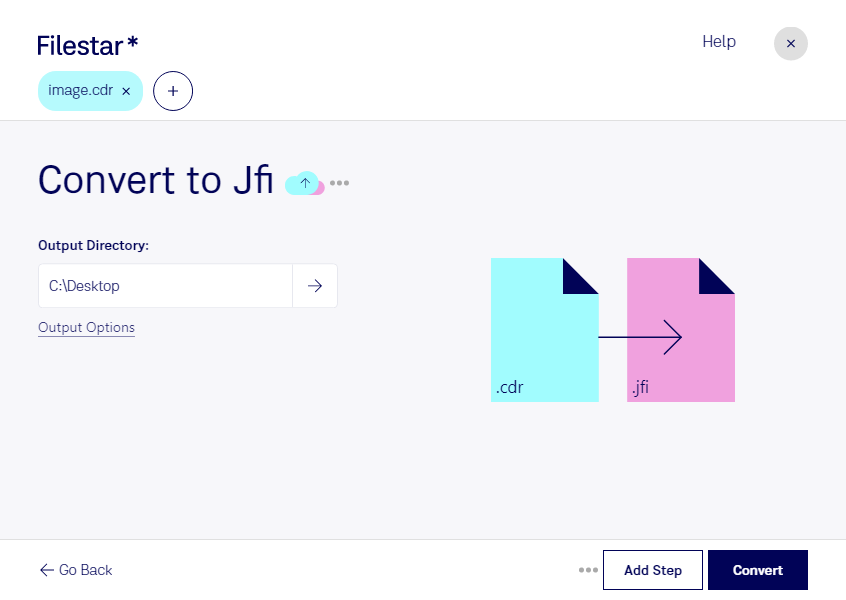Are you a graphic designer or a professional who needs to convert vector images to raster images? Look no further than Filestar's file conversion software. With Filestar, you can easily convert CDR files to JFI files in bulk, saving you time and effort.
Our software runs locally on your computer, ensuring that your files are processed safely and securely. Unlike cloud-based converters, you don't have to worry about your files being compromised or stolen.
Filestar's software is available for both Windows and OSX, so no matter what operating system you use, you can take advantage of our powerful file conversion tools. With our batch conversion feature, you can convert multiple files at once, saving you even more time.
Converting CDR to JFI is useful for many professionals, including graphic designers, photographers, and web developers. Raster images are more suitable for the web and digital media, while vector images are better for print and large-scale designs. By converting CDR to JFI, you can ensure that your images are optimized for their intended use.
In addition to converting CDR to JFI, Filestar's software supports a wide range of file types and offers many other useful features, such as resizing, cropping, and watermarking. With our intuitive user interface, you can easily customize your files to meet your specific needs.
Don't waste any more time manually converting your files one by one. Try Filestar's file conversion software today and see how much time and effort you can save.