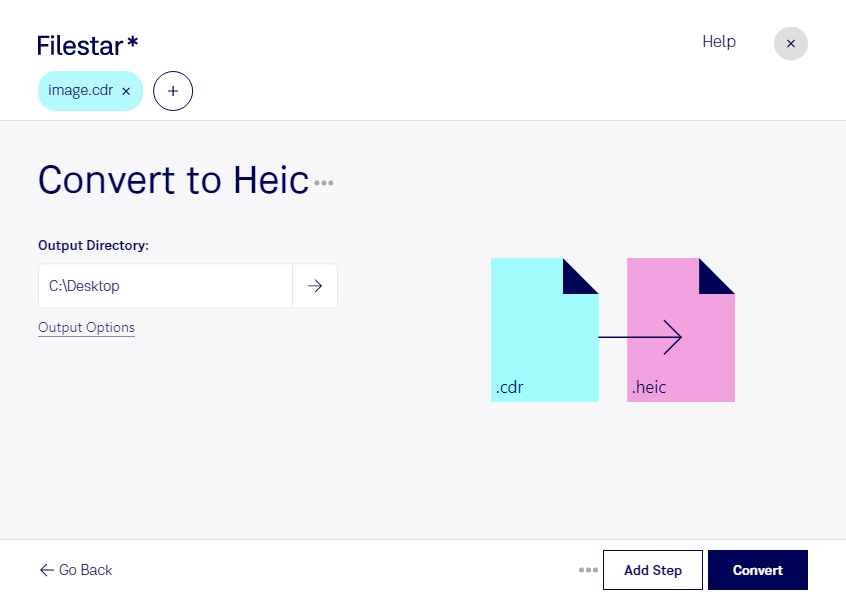Are you a professional who needs to convert CDR to HEIC? Filestar has got you covered. Our software allows for easy and safe local processing of your files, without the need for an internet connection.
With Filestar, you can convert CDR to HEIC in bulk, saving you time and effort. Plus, our software runs on both Windows and OSX, so you can use it no matter what operating system you prefer.
But why might you need to convert CDR to HEIC in the first place? Well, as a professional, you know that vector images (like CDR files) are great for logos, icons, and other graphics that need to be resized without losing quality. However, raster images (like HEIC files) are better for photographs and other images that don't need to be resized as often.
By converting CDR to HEIC, you can ensure that your images are in the best format for their intended use. And with Filestar, you can do so quickly and easily, without worrying about the safety of your files.
That's because Filestar processes your files locally on your computer, rather than in the cloud. This means that your files are never uploaded to a third-party server, keeping them safe and secure.
So if you need to convert CDR to HEIC, look no further than Filestar. Our software makes it easy and safe to do so, no matter how many files you need to convert. Get in touch with us today to learn more!