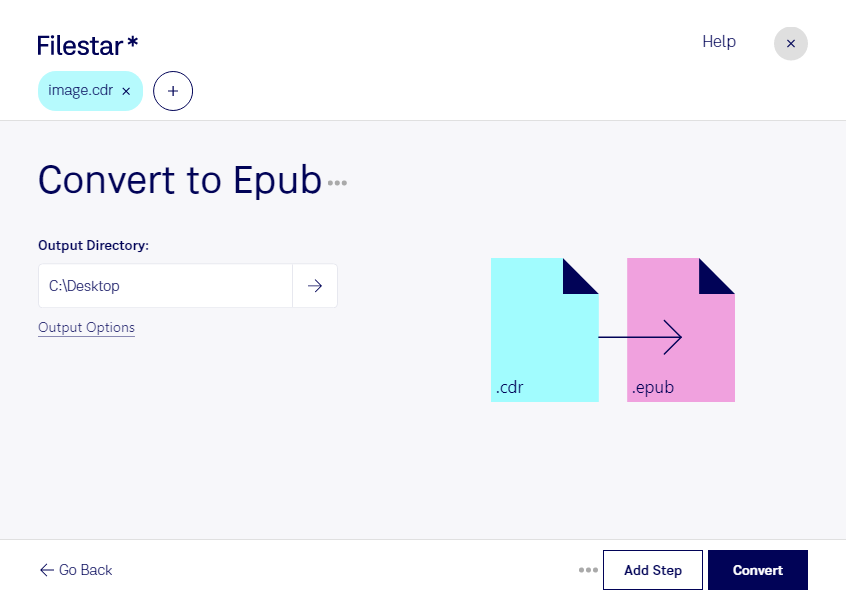Are you looking for a way to convert your CDR vector images to EPUB ebook files? Filestar's local bulk conversion software has got you covered. With the ability to process multiple files at once, you can save time and effort while still maintaining the quality of your files.
Whether you're a graphic designer, publisher, or author, the ability to convert CDR to EPUB can be incredibly useful. For example, a graphic designer may need to convert their vector images to EPUB files to create an ebook version of a magazine or brochure. A publisher may need to convert their CDR files to EPUB to distribute their books electronically. And an author may need to convert their CDR illustrations to EPUB for use in their ebook.
One of the benefits of using Filestar's software is that it runs locally on your computer, meaning that you don't have to worry about your files being processed in the cloud. This provides an added layer of security for your files and ensures that your data remains private. Plus, with the ability to perform bulk conversions, you can save time and effort while still getting the results you need.
Whether you're using Windows or OSX, Filestar's local bulk conversion software can help you convert your CDR vector images to EPUB ebook files quickly and easily. So why wait? Get in touch with us today to learn more about how we can help you streamline your file conversion process.