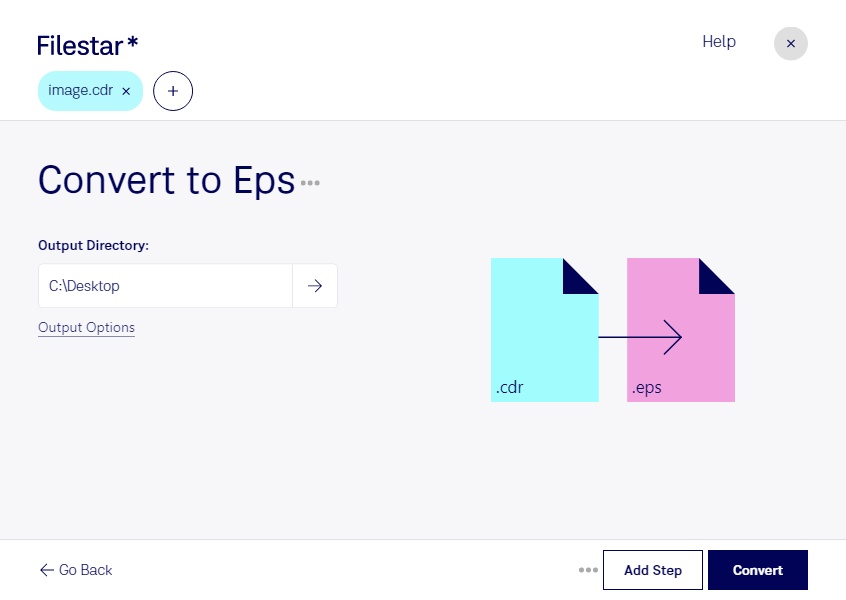Are you a professional graphic designer or printer who needs to convert multiple CDR files to EPS? Filestar has got you covered. Our file conversion and processing software allows for bulk operations, meaning you can convert multiple files at once, saving you time and effort.
Filestar runs on both Windows and OSX, so no matter what operating system you use, you can rely on our software to get the job done. And with our user-friendly interface, you don't need to be a tech expert to use Filestar.
Converting CDR to EPS is useful in many professional settings. For example, if you work in the printing industry, you may need to convert CDR files to EPS in order to print them. EPS files are also commonly used in the graphic design industry, as they can be easily resized without losing quality.
With Filestar, you can convert CDR to EPS locally on your computer, which is much safer than using an online converter. When you use an online converter, your files are uploaded to the cloud, which can be risky. With Filestar, your files never leave your computer, so you can have peace of mind knowing that your data is safe and secure.
In addition to converting CDR to EPS, Filestar can handle a wide range of file types and operations, including image and document conversion, compression, splitting, merging, and more. Download Filestar today and start converting your CDR files to EPS with ease.
Remember, if you have any questions or need help with Filestar, don't hesitate to reach out to our friendly support team. We're always here to help.