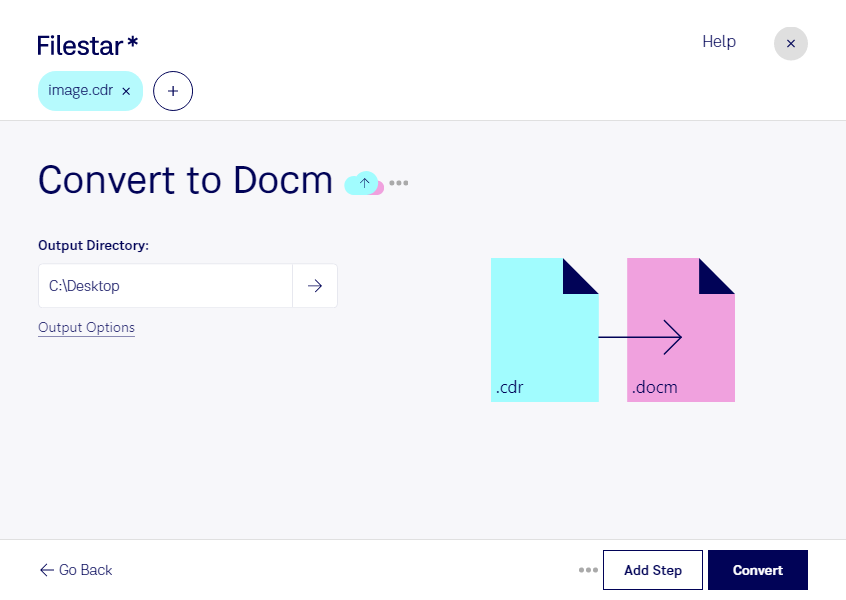Are you looking for a reliable and efficient way to convert your CorelDRAW images to Word Open XML Macro-Enabled Documents? Look no further than Filestar! Our software offers a simple and intuitive solution for converting CDR to DOCM files quickly and easily.
One of the standout features of Filestar is its ability to perform bulk or batch conversions, allowing you to convert multiple files at once. This can save you a lot of time and hassle, especially if you have a large number of files that need to be converted.
Filestar is available for both Windows and OSX, so no matter what operating system you use, you can take advantage of our software's powerful conversion capabilities.
So, in what professional scenarios might you need to convert CDR to DOCM? Well, for starters, if you work in graphic design or marketing, you may need to convert vector images to document files for use in reports, proposals, or other documents. Additionally, if you work in a field that requires a lot of data analysis or reporting, you may find yourself needing to convert charts or graphs from CorelDRAW to Word documents.
Finally, it's worth noting that Filestar performs all conversions and processing locally on your computer, which means that your files are not sent to the cloud for processing. This ensures that your data remains safe and secure at all times.
In conclusion, if you're looking for a fast, easy, and secure way to convert your CDR files to DOCM, Filestar is the perfect solution. Try it out today and see for yourself how simple and efficient file conversion can be!