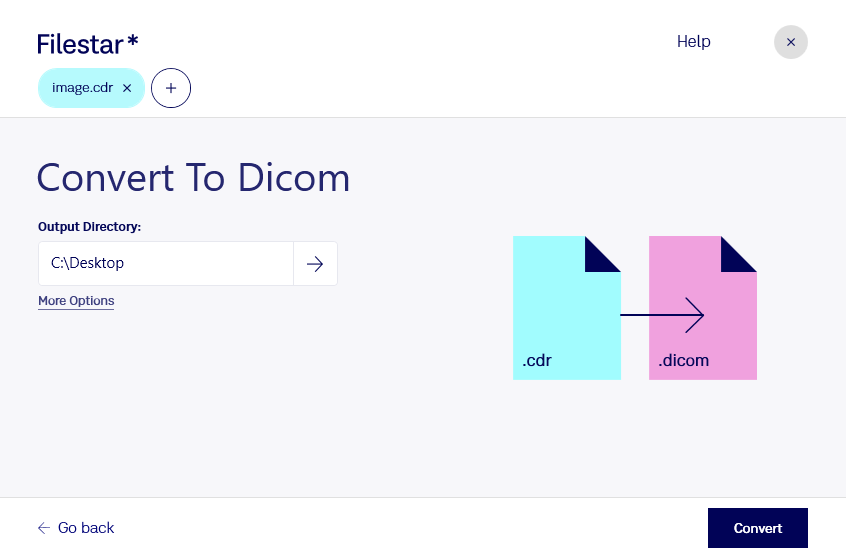Are you a medical professional who needs to convert CorelDRAW Image files to DICOM Image files? Look no further than Filestar's versatile file conversion and processing software. With Filestar, you can easily and quickly convert your CDR files to DICOM files, allowing you to work seamlessly with both vector and raster images.
Filestar's bulk conversion feature allows you to convert multiple files at once, saving you valuable time and effort. And with Filestar running on both Windows and OSX, you can use it no matter what operating system you prefer.
But why might you need to convert CDR to DICOM in the first place? There are many reasons. For example, medical professionals often need to convert vector images to raster images when working with medical imaging software. DICOM is a standard image format used in the medical industry, so being able to convert CDR files to DICOM files is crucial for many professionals.
And with Filestar, you can rest assured that your files are being processed locally on your computer, rather than in the cloud. This means that your files are more secure and you have more control over the conversion process.
In conclusion, if you're looking for a fast, easy, and secure way to convert CDR files to DICOM files, look no further than Filestar. Try it out today and see how it can streamline your workflow and make your job easier.