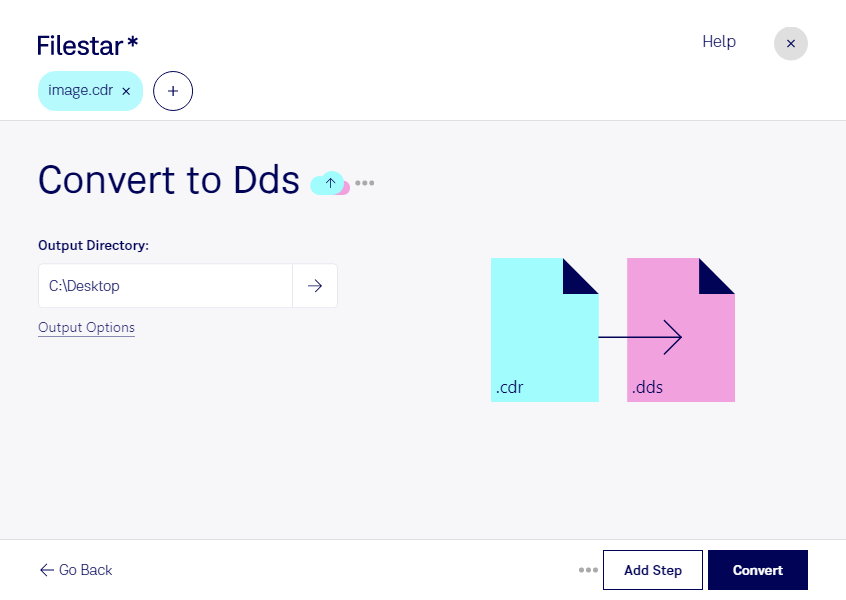In today's digital world, file conversion is a necessary task for many professionals. If you work with graphics, you may need to convert vector images to raster images. This is where Filestar comes in. With Filestar, you can easily convert CDR to DDS. CDR is a CorelDRAW Image, and DDS is a DirectDraw Surface.
Filestar is a locally-run software, which means you can process your files on your own computer. This is much safer than using cloud-based services, as your files are not uploaded to a third-party server. Plus, you don't need an internet connection to use Filestar.
One of the best things about Filestar is that it allows for bulk or batch conversion operations. This means you can convert multiple files at once, saving you time and effort. Whether you're a graphic designer, game developer, or architect, Filestar can help you streamline your workflow.
Filestar runs on both Windows and OSX, so you can use it no matter what operating system you prefer. And with its user-friendly interface, you don't need to be a tech expert to use it.
Converting CDR to DDS may be useful for a variety of professionals. For example, game developers may need to convert vector graphics to raster graphics to use in their games. Architects may need to convert floor plans or blueprints to raster images for presentations or marketing materials. And graphic designers may need to convert logos or other graphics for use on websites or in print materials.
In conclusion, if you need to convert CDR to DDS, Filestar is the perfect solution. With its fast and easy-to-use interface, bulk conversion capabilities, and local processing, it's the ideal software for professionals who need to convert vector images to raster images.