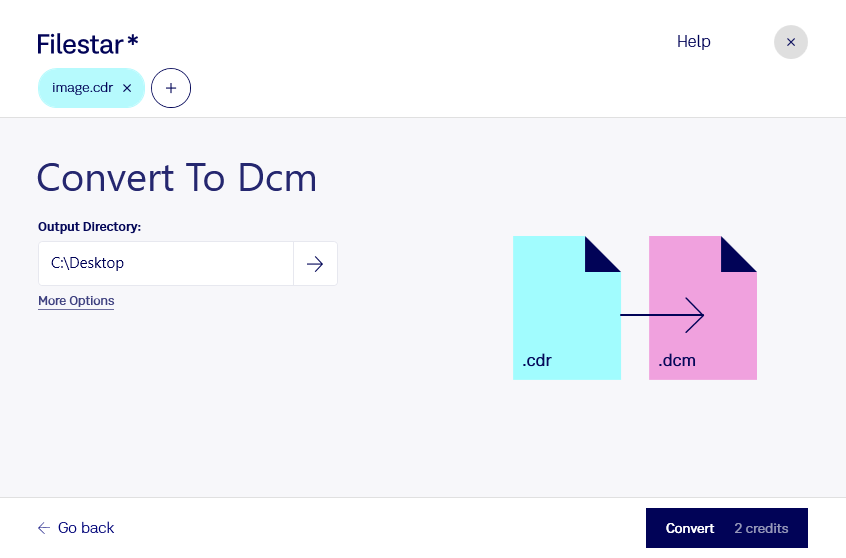Are you a medical professional looking to convert your CorelDRAW Image files to DICOM Images? Filestar has got you covered. Our software allows for bulk conversion, so you can process all your files at once, saving you valuable time and effort.
With Filestar, you can convert CDR to DCM and perform other operations locally on your computer, without having to rely on an internet connection. This means you can rest assured that your files are being processed safely and securely, without the risk of data breaches or privacy concerns.
Filestar runs on both Windows and OSX, so no matter what operating system you prefer, you can easily convert your files with our software. Whether you're a radiologist, a medical imaging technician, or a researcher in the field of medical imaging, our software is the perfect tool for your needs.
In addition to converting CDR to DCM, Filestar offers a wide range of features and tools to help you manage your files more efficiently. With our software, you can perform bulk renaming, resizing, and compression operations, as well as convert files to and from a variety of different formats.
So why wait? Try Filestar today and see how easy it is to convert your CDR files to DCM images. With our user-friendly interface and powerful features, you'll be able to streamline your workflow and get more done in less time. Get in touch with us to learn more about our software and how it can help you achieve your goals.