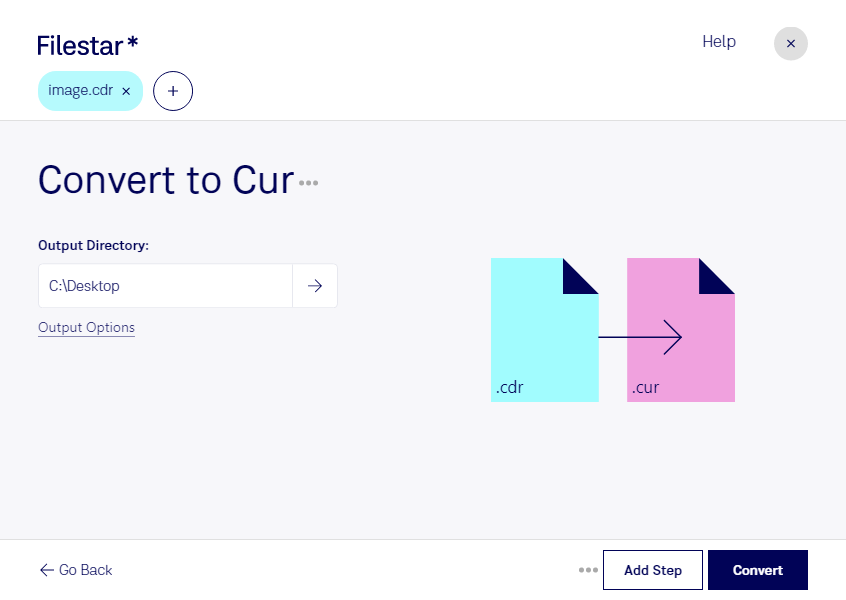Are you a designer or developer looking to convert CDR vector images to CUR cursors? Filestar's batch conversion software makes it easy to process multiple files at once, saving you time and effort.
With Filestar, you can convert CDR to CUR locally on your Windows or OSX computer, without the need for an internet connection. This means you can keep your files secure and avoid any potential privacy concerns that can come with cloud-based processing.
Converting CDR to CUR can be useful for a variety of professionals, such as web developers who want to create custom cursors for their websites, or graphic designers who want to add unique cursors to their designs. With Filestar, you can easily convert your vector images to cursors in just a few clicks.
In addition to CDR and CUR, Filestar supports a wide range of file types, so you can process all your files in one place. And with its user-friendly interface, you don't need any technical expertise to get started.
Don't waste any more time manually converting your CDR files to CUR. Try Filestar's batch conversion software today and streamline your workflow.