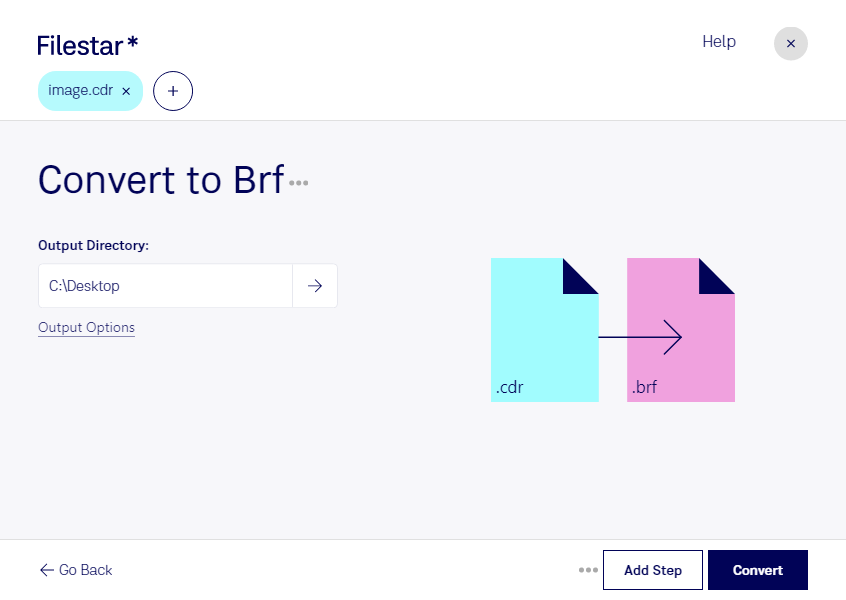Are you in need of a reliable and efficient software to convert CDR to BRF files? Look no further than Filestar. Our bulk conversion software allows you to convert multiple files at once, saving you time and effort.
Whether you are a graphic designer, printer, or publisher, converting CDR to BRF files can be an essential part of your work. Braille Ready Format is a specialized file format used for producing materials for the visually impaired. With Filestar, you can convert CDR files to BRF in just a few clicks, making your work accessible to a wider audience.
One of the key advantages of using Filestar is that it runs locally on your computer, ensuring that your files are processed safely and securely. Unlike cloud-based solutions, you don't have to worry about your sensitive data being compromised. Plus, you can perform bulk conversions without having to upload your files to a third-party server.
Filestar is available for both Windows and OSX, making it accessible to a wide range of professionals. Whether you are working on a PC or a Mac, you can enjoy the benefits of our powerful conversion software.
In conclusion, if you are looking for a reliable and efficient way to convert CDR to BRF files, Filestar is the perfect solution. Our bulk conversion software is designed to make your work easier and more accessible, while also keeping your data safe and secure. Get in touch with us today to learn more about how Filestar can help you.