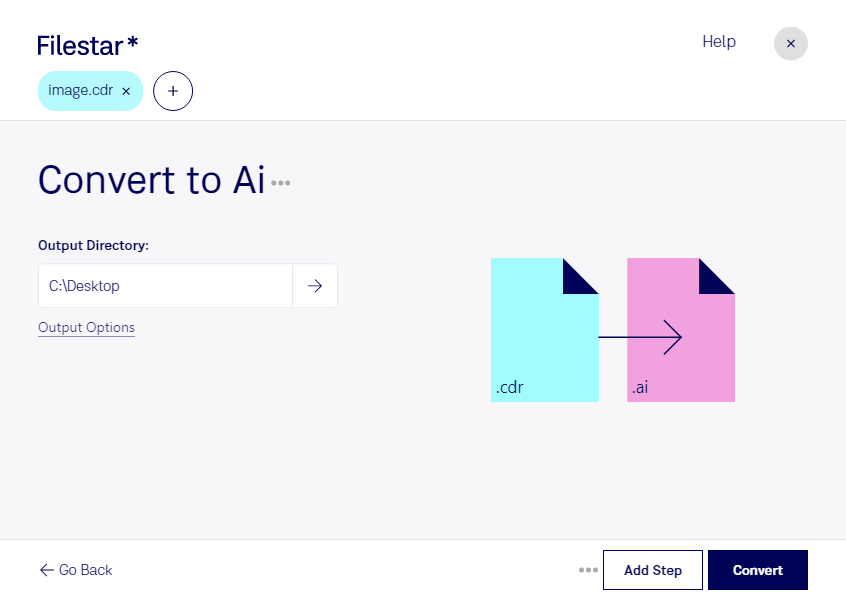Are you a professional graphic designer or artist who frequently works with vector image files? If so, you know that different software programs may require different file formats. For example, CorelDRAW uses the CDR file format, while Adobe Illustrator uses the AI file format. Converting between these two formats can be a hassle, especially if you need to convert multiple files at once.
Fortunately, Filestar's file conversion software makes it easy to convert CDR to AI and vice versa. With Filestar, you can perform bulk conversions and other operations, saving you time and effort. Plus, because Filestar runs locally on your computer (both Windows and OSX), you can be sure that your files are safe and secure.
So, when might you need to convert CDR to AI? Here are a few examples:
- You've created a design in CorelDRAW and need to send it to a client who uses Adobe Illustrator. Converting the file to AI ensures that your client can open and edit the file without any issues.
- You're collaborating with a team of designers who use different software programs. Converting files to a common format (such as AI) makes it easier for everyone to work together.
- You've downloaded a file from a stock image website, but it's in CDR format and you need it in AI format to use in your project. Converting the file with Filestar is quick and easy.
Overall, if you work with vector image files, you know how important it is to have a reliable file conversion tool. With Filestar, you can convert CDR to AI (and many other file formats) quickly, easily, and safely. Try it today and see for yourself how much time and effort you can save!