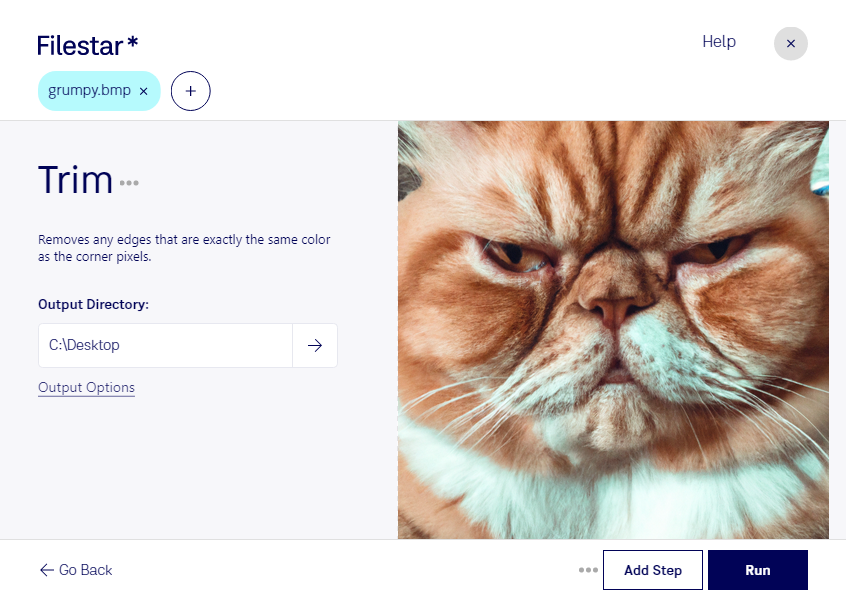Are you tired of manually cropping BMP files one by one? With Filestar's trim BMP feature, you can easily trim multiple BMP files at once, saving you time and effort.
Filestar's bulk conversion and operation capabilities make it the perfect tool for professionals who work with BMP files regularly. Graphic designers, photographers, and publishers can all benefit from the ability to quickly trim BMP files in bulk.
One of the key advantages of using Filestar is that all conversions and processing are done locally on your computer. This means that your files are never uploaded to the cloud, ensuring maximum security and privacy. Plus, with Filestar's compatibility with both Windows and OSX, you can enjoy the benefits of local processing no matter your operating system.
In addition to trimming BMP files, Filestar offers a wide range of other file conversion and processing features, making it a versatile tool for any professional. From converting between different file types to resizing, renaming, and compressing files, Filestar has you covered.
Don't waste any more time manually cropping BMP files. Try Filestar's trim BMP feature today and experience the benefits of local, secure, and efficient file processing. Get in touch with us to learn more about our software.