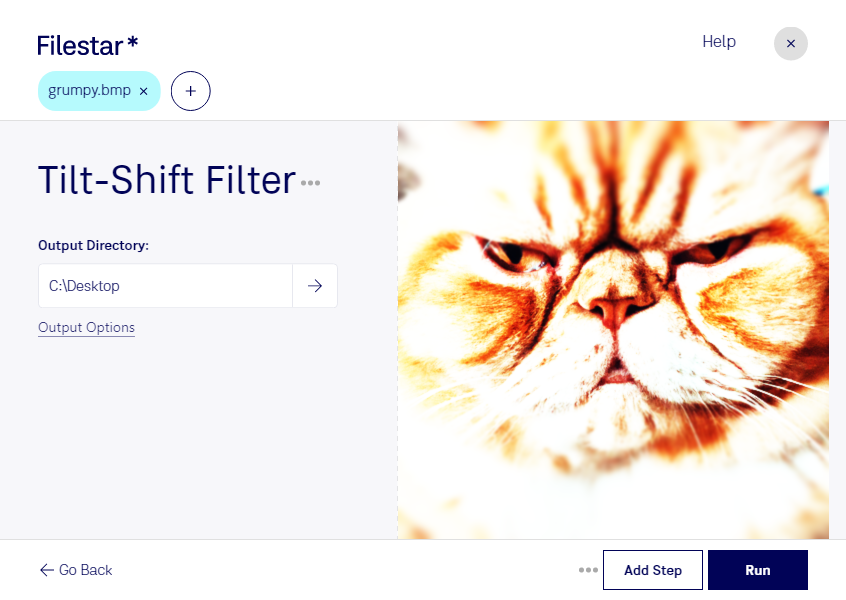Transform Your BMP Images with Tilt-Shift BMP Filter - Filestar
Filestar's Tilt-Shift BMP filter is the perfect solution for professionals looking to transform their BMP images. This powerful software allows for bulk conversion and operations, making it easy to edit and convert large batches of images quickly and efficiently.
One of the standout features of Filestar is its cross-platform compatibility. Whether you're using Windows or OSX, you can enjoy the benefits of this software. This makes it a versatile tool for professionals working across different platforms.
So, in what professional settings might the Tilt-Shift BMP filter be useful? Well, this feature is particularly useful for photographers and graphic designers who want to add a unique perspective to their images. Tilt-shift photography is a popular technique that can make images look like miniature models. With Filestar's Tilt-Shift BMP filter, you can achieve this effect easily and quickly.
Another advantage of using Filestar for your BMP conversions and processing is that it all happens locally on your computer. This means that your files are not uploaded to the cloud, making it a more secure option for professionals who work with sensitive data. You can rest assured that your files are safe and secure when you use Filestar.
In conclusion, if you're looking for a powerful and versatile tool for your BMP conversions and processing, look no further than Filestar's Tilt-Shift BMP filter. With bulk conversion, cross-platform compatibility, and secure local processing, it's the perfect choice for professionals. Get in touch with us today to learn more!