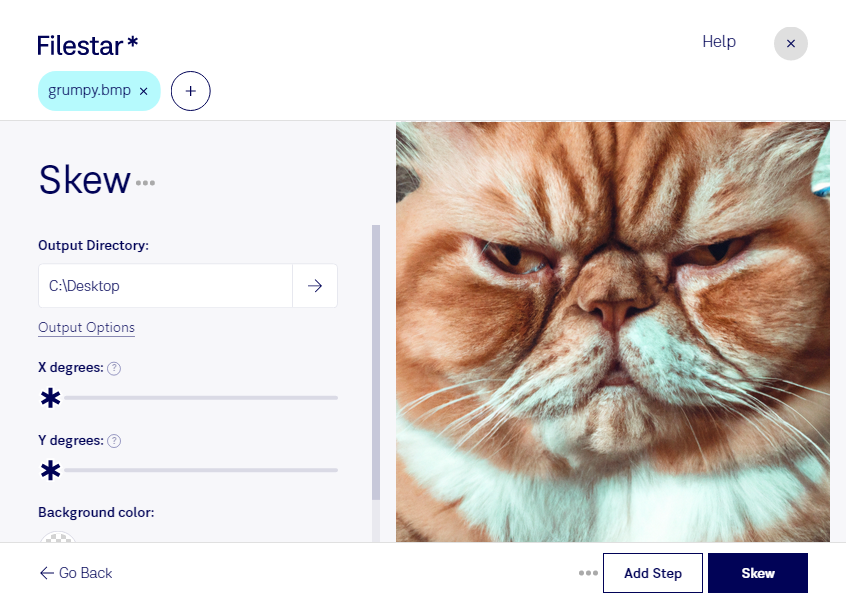Skew BMP Conversion and Processing with Filestar
Filestar's BMP conversion and processing capabilities make it easy to correct skewed images in bulk. With Filestar, you can convert and process multiple BMP files at once, saving you time and effort. Whether you're a professional photographer, graphic designer, or simply need to fix a few images, Filestar's skew BMP feature is a powerful tool.
Filestar runs on both Windows and OSX, so no matter what platform you're using, you can take advantage of its powerful features. And because Filestar is a desktop application, you don't need an internet connection to use it. This means that your data stays safe and secure on your computer, rather than being uploaded to the cloud.
Skewed images can be a real problem, especially in professional settings. For example, architects and engineers often need to work with blueprints and other technical drawings that have been scanned into BMP format. If these images are skewed, it can throw off measurements and make it difficult to work with the files. With Filestar, you can easily correct the skew and ensure that your work is accurate.
But skew correction isn't just for professionals. Anyone who works with images can benefit from this feature. For example, if you have a collection of family photos that have been scanned into BMP format, you may find that some of them are skewed. With Filestar, you can quickly and easily correct the skew and ensure that your photos look their best.
In conclusion, if you're looking for a powerful and easy-to-use tool for skew BMP conversion and processing, look no further than Filestar. With its bulk processing capabilities, cross-platform compatibility, and local processing, it's the perfect solution for professionals and casual users alike. Get in touch today to learn more.