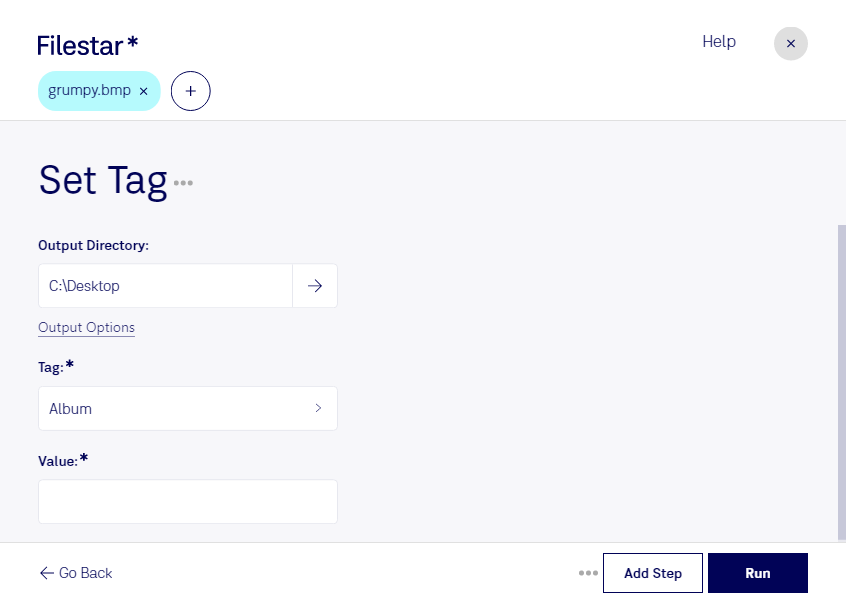Are you a professional working with bitmap images? Look no further than Filestar's set BMP tag feature. With this tool, you can quickly and efficiently add tags to your bitmap images, making them easier to organize and search for later.
But that's not all. Filestar's software allows for bulk operations, meaning you can set BMP tags on multiple files at once, saving you valuable time and effort. And with the ability to run on both Windows and OSX, you can use Filestar no matter what operating system you prefer.
One of the biggest advantages of using Filestar for your BMP tag needs is the added safety of local processing. Unlike cloud-based converters, Filestar converts and processes files directly on your computer, meaning your data stays secure and private.
So whether you're a graphic designer, photographer, or just someone who needs to organize a large collection of bitmap images, Filestar's set BMP tag feature is the perfect solution. Try it out today and see the difference for yourself.
Remember, with Filestar, you can convert and process a variety of file types, making it a versatile tool for all your digital needs. Don't hesitate to reach out if you have any questions or want to learn more about our software.