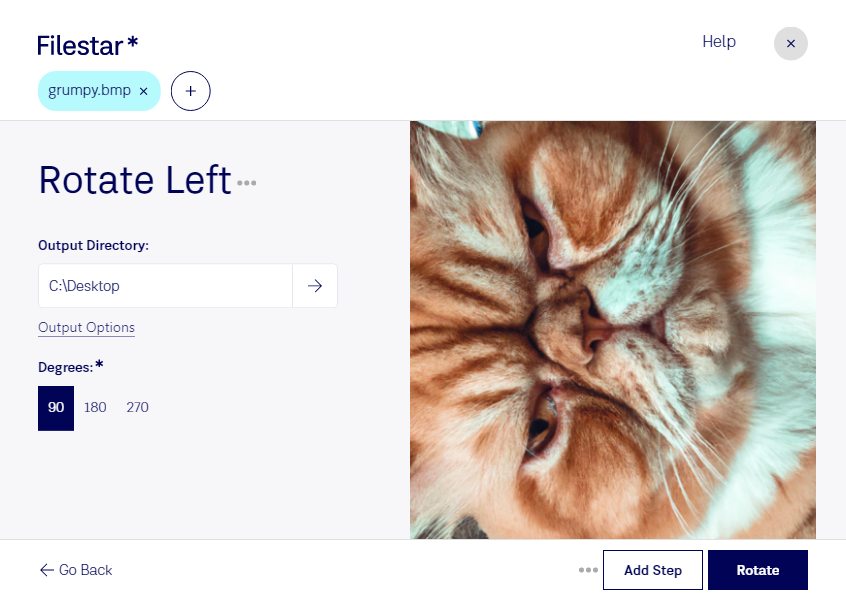Are you looking for a way to rotate your BMP files left? Look no further than Filestar, the powerful file conversion and processing software. With Filestar, you can easily rotate your BMP files left in bulk or batch. Whether you need to rotate a few files or hundreds, Filestar makes it simple and easy.
Filestar is a locally installed software, meaning you don't have to worry about an internet connection or the safety of your files in the cloud. With Filestar running on your Windows or OSX computer, you can convert and process your BMP files with confidence.
Professionals in a variety of industries can benefit from the ability to rotate BMP files left. For example, photographers and graphic designers often work with BMP files and need to make adjustments to them. With Filestar, they can quickly and easily rotate their BMP files left without having to manually edit each individual file.
In addition to rotating BMP files left, Filestar offers a wide range of other file conversion and processing features. With Filestar, you can convert files to and from over 50 different file formats, including PDF, DOCX, and XLSX. You can also resize, crop, and watermark your images, and even merge multiple files into a single document.
Whether you need to rotate BMP files left or perform other file conversion and processing tasks, Filestar has you covered. Try it out today and see how easy it is to get the job done.
Remember, Filestar runs on both Windows and OSX, and allows for bulk/batch conversion/operations.