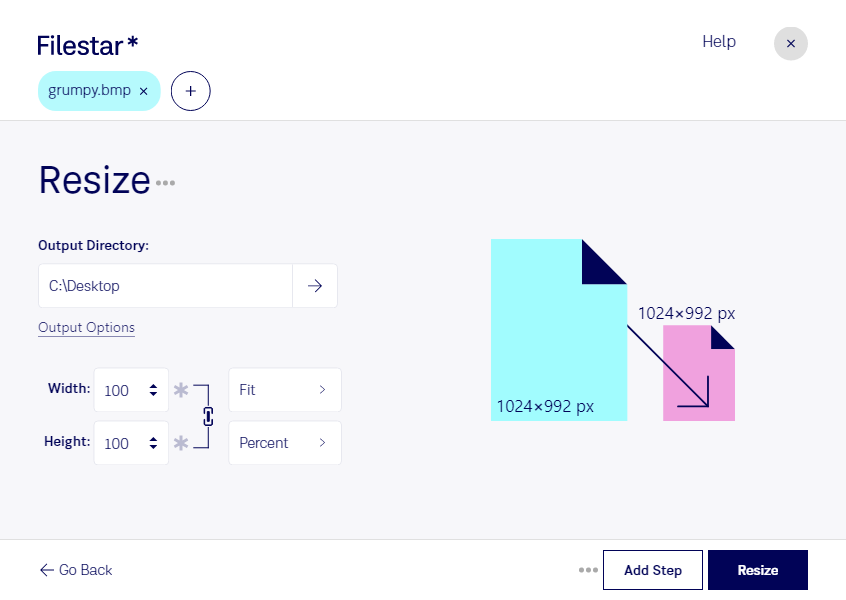Resize BMP images with Filestar's easy-to-use software for Windows and OSX. Whether you're a graphic designer, photographer, or simply need to resize multiple BMP images at once, Filestar has got you covered. Our software allows for bulk/batch conversion/operations, making it easy to resize multiple BMP files with just a few clicks.
With Filestar, you can rest assured that your files will be processed locally on your computer, ensuring maximum security and privacy. Unlike cloud-based solutions, our software runs entirely on your local machine, making it the safest and most reliable choice for file conversion and processing.
Our software is compatible with both Windows and OSX, so no matter what operating system you're using, you can easily resize BMP images with Filestar. Whether you need to resize images for a website, print materials, or other professional projects, our software makes it easy to get the job done quickly and efficiently.
Professional photographers, graphic designers, and other creative professionals will find our software particularly useful for resizing BMP images. With the ability to process files in bulk, you can save time and streamline your workflow, allowing you to focus on what you do best - creating stunning visuals.
In conclusion, whether you're a professional photographer or graphic designer, or simply need to resize multiple BMP images at once, Filestar's local file conversion software for Windows and OSX is the perfect solution. With our easy-to-use software and bulk conversion capabilities, you can resize BMP images quickly and efficiently, all while keeping your files safe and secure on your local machine. Get in touch with us today to learn more about how Filestar can help you with your file conversion needs.