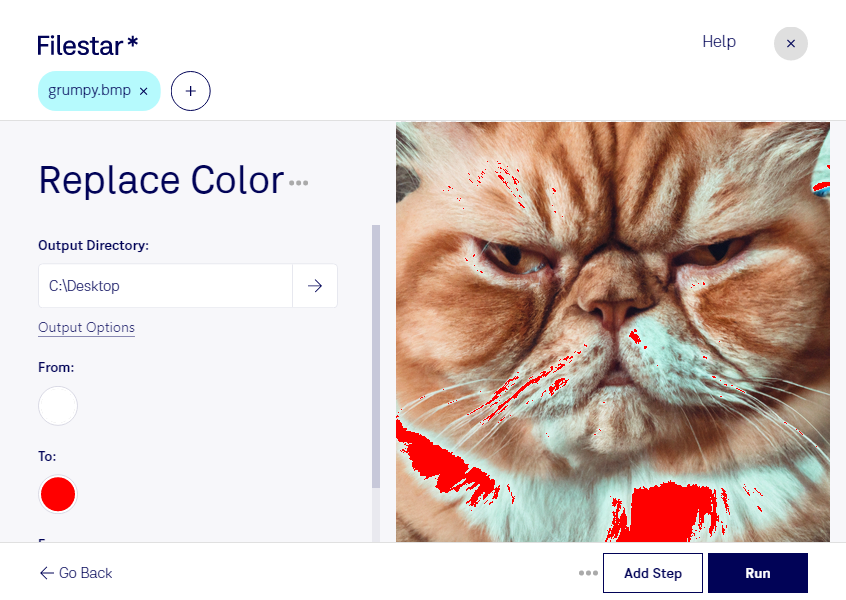Replace Color BMP
Filestar's Replace Color BMP feature allows you to easily replace colors in your bitmap image files. This feature is perfect for professionals who work with BMP files and need to make bulk changes quickly and efficiently. With Filestar, you can easily convert and process your BMP files locally on your computer, without the need for an internet connection.
One of the benefits of using Filestar is the ability to perform bulk or batch operations. This means you can replace colors in multiple BMP files at once, saving you time and effort. Additionally, Filestar runs on both Windows and OSX, so you can use it no matter which operating system you prefer.
Professionals who work with BMP files in industries such as graphic design, photography, and printing will find the Replace Color BMP feature incredibly useful. For example, a graphic designer may need to change the color of a logo in multiple BMP files, while a photographer may need to adjust skin tones in a batch of BMP images. With Filestar, these tasks can be completed quickly and easily.
When it comes to converting and processing files, many people turn to cloud-based solutions. However, converting and processing files locally on your computer is much safer. With Filestar, you can rest assured that your files are not being uploaded to a third-party server, keeping your data secure.
In conclusion, Filestar's Replace Color BMP feature is a powerful tool for professionals who work with BMP files. With the ability to perform bulk operations and run locally on your computer, it's the perfect solution for anyone who needs to replace colors in multiple BMP files quickly and securely. Try it out today and see how it can improve your workflow.