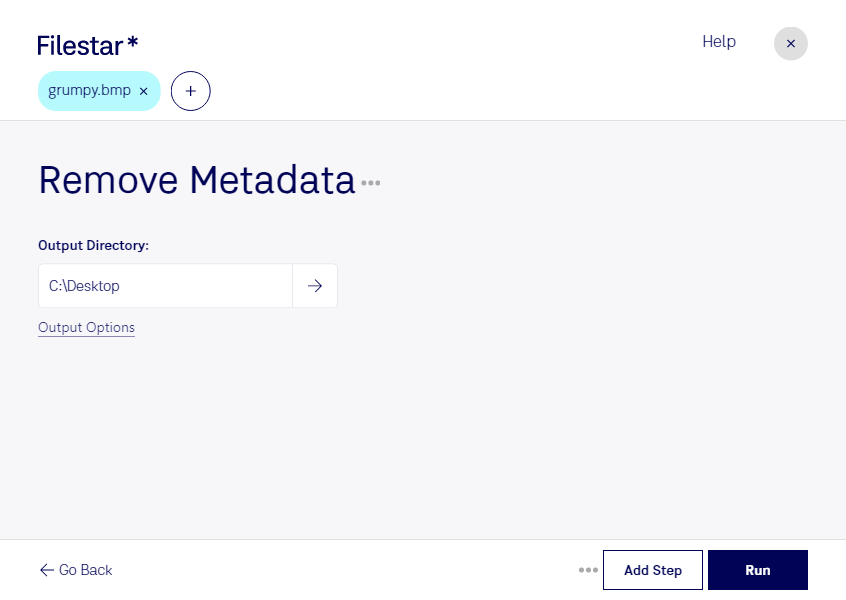Are you a professional who works with BMP files and needs to remove metadata for privacy or security reasons? Look no further than Filestar's local bulk conversion feature, which allows you to safely and efficiently process multiple BMP files at once.
Filestar runs on both Windows and OSX, giving you the flexibility to work on your preferred platform. With our software, you can easily remove metadata from BMP files and ensure that sensitive information stays private. This feature is particularly useful for professionals who work with images that contain location data, such as photographers or real estate agents.
But why choose local conversion with Filestar over cloud-based options? The answer is simple: security. When you convert or process files in the cloud, you run the risk of exposing sensitive information to potential hackers or data breaches. With Filestar, you can rest assured that your files are being processed locally on your own computer, keeping your information safe and secure.
In addition to our BMP metadata removal feature, Filestar offers a wide range of other file conversion and processing options. Whether you need to convert audio files, resize images, or extract text from PDFs, our software has you covered. And with our bulk conversion feature, you can save time and streamline your workflow by processing multiple files at once.
Don't let metadata compromise your privacy or security. Try Filestar's local BMP metadata removal feature today and experience the power of safe, efficient file processing. Contact us to learn more or download our software now.