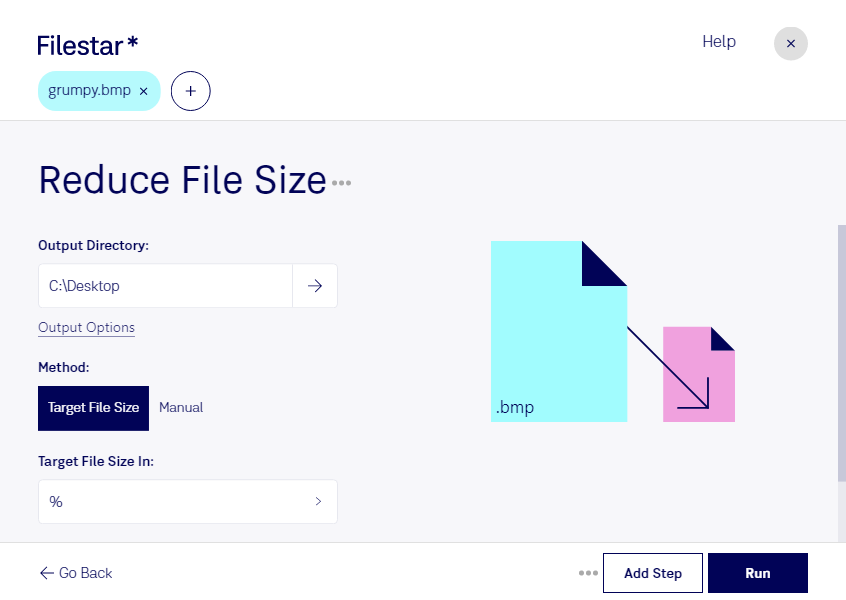Are you tired of large BMP files taking up too much space on your computer? Filestar offers an efficient solution to reduce BMP file size while maintaining image quality. Our software allows for bulk/batch operations, so you can convert multiple files at once, saving you time and effort.
Filestar runs on both Windows and OSX, so you can use it no matter what operating system you prefer. Whether you're a photographer, graphic designer, or work in any professional that deals with large image files, reducing BMP file size can help you manage your files more efficiently.
But why convert and process files locally on your computer instead of in the cloud? The answer is simple: safety. Uploading files to the cloud can put your sensitive information at risk. By using Filestar to reduce BMP file size, you can be sure that your files are processed securely on your own computer.
In conclusion, reducing BMP file size is made easy with Filestar. Our software allows for bulk conversions, runs on both Windows and OSX, and provides a safe and efficient way to manage your files. Try Filestar today and experience the benefits for yourself. Get in touch with us to learn more.