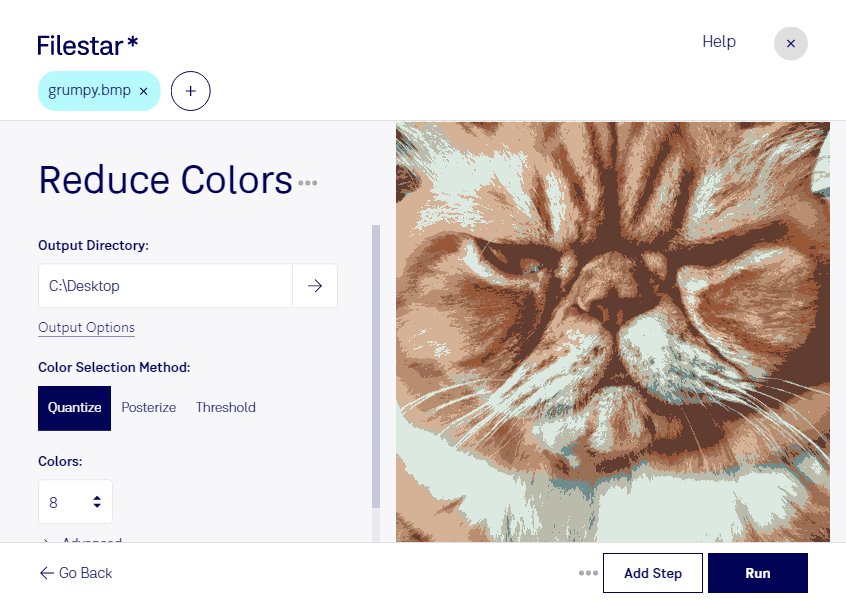Are you tired of large BMP files taking up too much space on your computer? Do you need to reduce the number of colors in your bitmap images? Filestar's local software allows you to easily reduce BMP colors and process bitmap images in bulk.
Our software runs on both Windows and OSX, so you can use it no matter what type of computer you have. With Filestar, you can reduce the number of colors in your BMP files to save space and make them easier to work with.
Reducing BMP colors can be particularly useful for professionals in graphic design, photography, and other industries where image quality is important. By reducing the number of colors in your BMP files, you can create smaller files that are easier to work with and take up less space on your computer.
One of the benefits of using Filestar's local software is that you can convert and process your BMP files locally on your computer. This means your files are not uploaded to the cloud, making it a safer option for sensitive files. Plus, with the ability to perform bulk/batch operations, you can save time and streamline your workflow.
In conclusion, if you need to reduce BMP colors and process bitmap images in bulk, Filestar's local software is the perfect solution for you. Try it out today and see how easy it is to work with BMP files. Don't hesitate to contact us if you have any questions or need assistance.