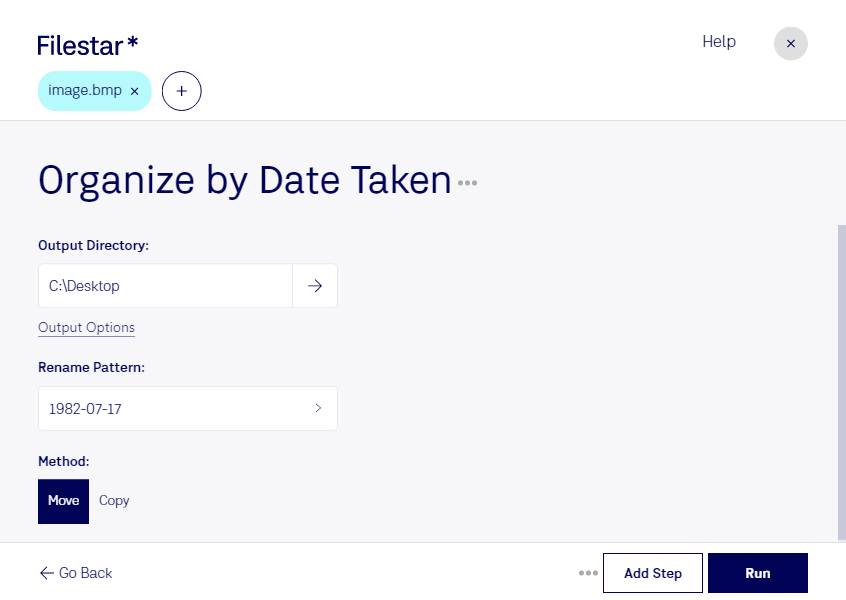Are you tired of scrolling through endless folders trying to find the right BMP file? With Filestar, you can easily organize your BMP files by date taken and find them quickly and efficiently. Our software allows for bulk conversions and operations, so you can process multiple files at once, saving you time and effort.
Filestar runs on both Windows and OSX, making it accessible to a wide range of users. Whether you're a professional photographer or simply someone who wants to keep their files organized, our software is the perfect solution.
Organizing BMP files by date taken is particularly useful for photographers who need to keep track of their work. By having all your BMP files organized by date, you can easily find specific images and compare them with others taken at the same time. This feature is also helpful for professionals who need to keep track of their work, such as graphic designers or architects.
At Filestar, we understand the importance of keeping your files safe and secure. That's why our software allows for local processing on your computer, rather than in the cloud. This ensures that your files are protected and not accessible to anyone else.
In conclusion, organizing BMP files by date taken has never been easier with Filestar's bulk conversion feature. Try it out today and experience the benefits of having your files organized and easily accessible. Contact us to learn more or start your free trial now.