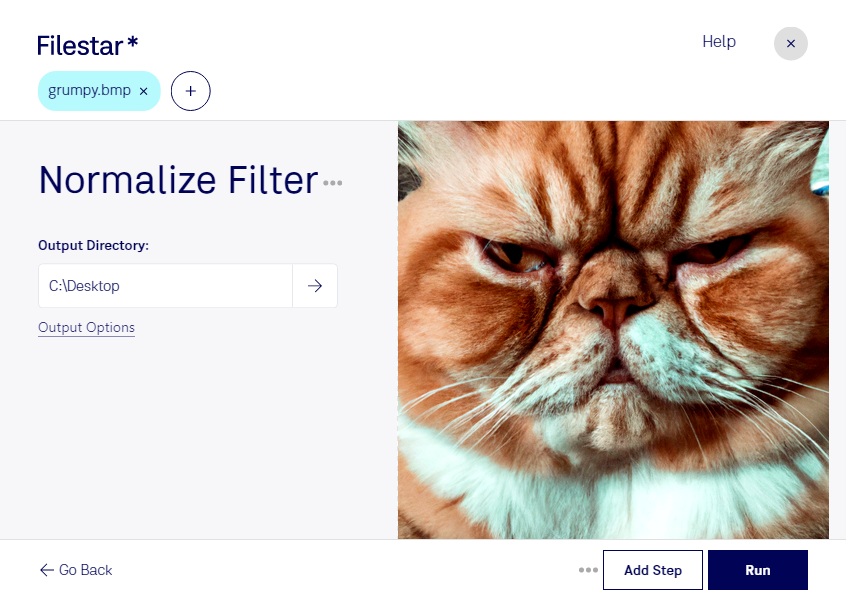Are you looking for a tool that can help you efficiently convert your Bitmap Images? Look no further than Normalize BMP Filter from Filestar. Our software is designed to help you convert your images in bulk, saving you time and effort.
Whether you're a professional photographer, graphic designer, or work in a related field, Normalize BMP Filter can be a valuable tool in your arsenal. With the ability to process multiple files at once, you can quickly and easily convert your images to the desired format. And with Filestar running on both Windows and OSX, you can use Normalize BMP Filter on any device.
One of the key benefits of using Filestar is that all of your conversions and processing are done locally on your computer. This means that you don't have to worry about sending your files to a cloud-based service, where they may be vulnerable to security breaches or other issues. Instead, you can convert your files safely and securely on your own device.
So why might you need to use Normalize BMP Filter? There are many situations where you might need to convert your Bitmap Images. For example, if you're a photographer, you may need to convert your images to a different format before sharing them with clients or uploading them to a website. Or if you work in graphic design, you may need to convert images to a specific format for use in a project.
Whatever your needs may be, Normalize BMP Filter can help you get the job done quickly and easily. So why not give it a try today and see how it can help you streamline your workflow?