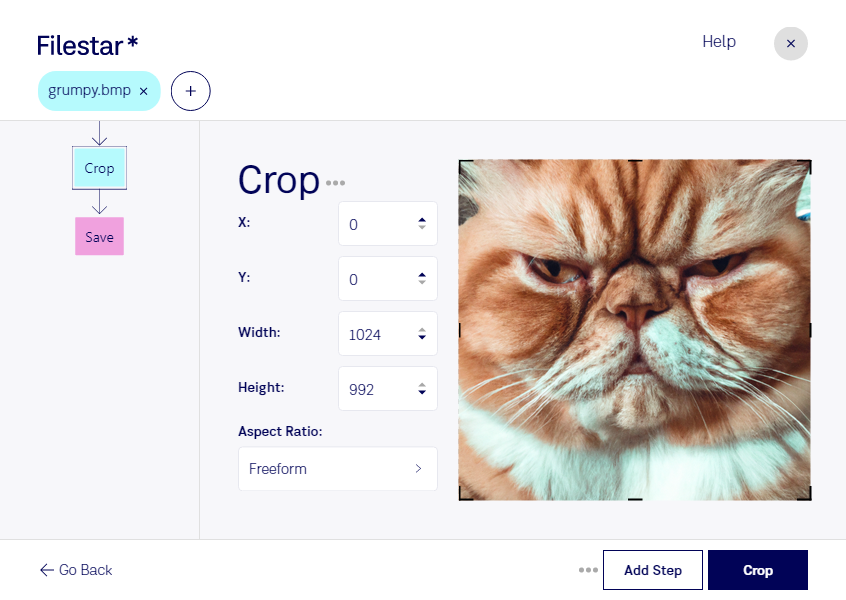Crop BMP
Filestar's file conversion and processing software allows you to easily crop BMP files in bulk. Whether you're a graphic designer, photographer, or work in any other profession that requires image editing, our software can help you streamline your workflow.
One of the benefits of using Filestar is that it runs locally on your computer, which means you don't have to worry about your files being processed in the cloud. This is especially important when dealing with sensitive or confidential information. With Filestar, you can rest assured that your files are safe and secure.
In addition to cropping BMP files, our software allows for bulk/batch conversions and operations. This means you can process multiple files at once, saving you time and effort. And because Filestar runs on both Windows and OSX, you can use it no matter what operating system you prefer.
So, how might crop BMP be useful for professionals? Well, let's say you're a graphic designer working on a project that requires a specific image size. Instead of manually cropping each BMP file, you can use Filestar to do it for you in bulk. This saves you time and ensures that all of your images are the correct size.
Overall, if you're looking for a reliable and efficient way to crop BMP files, Filestar is the perfect solution. With its locally run software, bulk processing capabilities, and cross-platform compatibility, it's a must-have tool for any professional who works with images.
Remember to get in touch with us if you have any questions or want to learn more about our software.