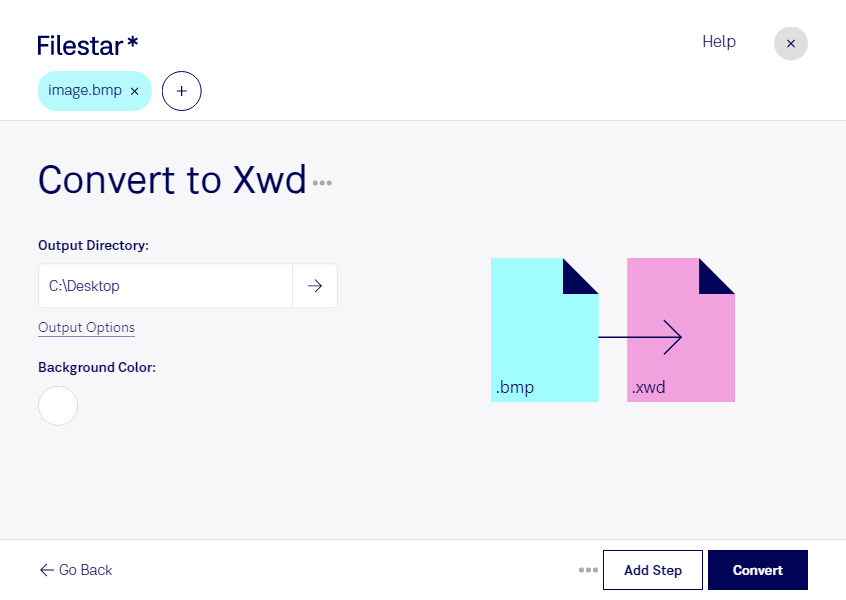Are you looking for a reliable and efficient way to convert BMP to XWD? Look no further than Filestar. Our software provides a quick and easy solution for converting raster image files, including BMP to XWD.
With Filestar, you can convert BMP to XWD in bulk, saving you time and effort. Our software is designed to handle large volumes of files, making it ideal for professionals who need to process many images at once.
Filestar is available for both Windows and OSX, so you can use it no matter what operating system you prefer. This cross-platform functionality makes it easy to switch between computers without having to learn a new software program.
But why might you need to convert BMP to XWD in the first place? There are many reasons why professionals might need to convert raster image files. For example, XWD files are commonly used in the Unix/Linux operating system, so if you work in that environment, you may need to convert your BMP files to XWD for compatibility reasons.
Another reason to convert BMP to XWD is if you need to edit or process the image in a specific software program that only accepts XWD files. By using Filestar to convert your BMP files to XWD, you can ensure that your images are compatible with the software you need to use.
One of the key benefits of using Filestar to convert BMP to XWD is that all processing is done locally on your computer. This means that your files are never uploaded to the cloud, which can be a security risk. By keeping your files on your own computer, you can ensure that they are safe and secure.
In conclusion, if you need to convert BMP to XWD, Filestar is the software for you. With its bulk conversion capabilities, cross-platform functionality, and safe processing on your own computer, you can convert your files quickly and easily. Try Filestar today and see the difference for yourself.