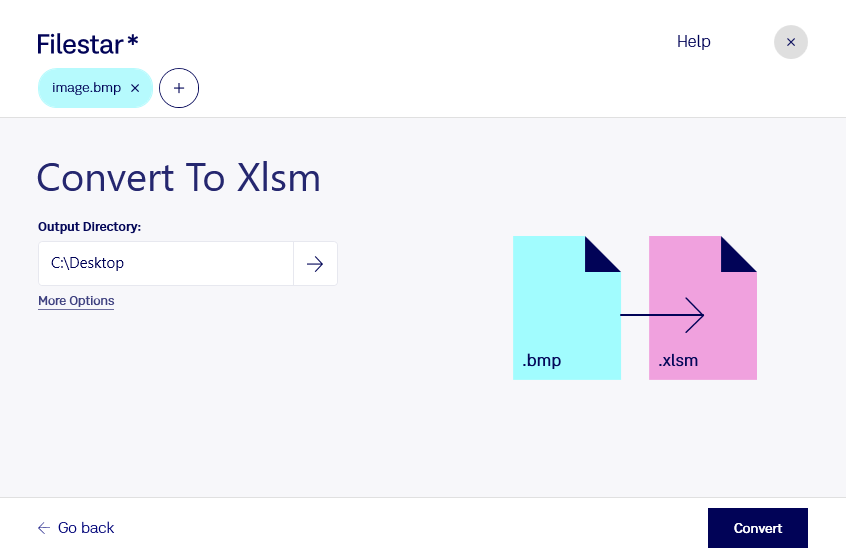Are you looking for a reliable software to convert BMP to XLSM? Filestar has got you covered! Our software allows you to convert your bitmap images to Excel Open XML Macro-Enabled Spreadsheet files in just a few clicks. With Filestar, you can easily convert your BMP files to XLSM format without losing any quality.
One of the benefits of using Filestar is that it allows for bulk or batch conversion, which means you can convert multiple files at once. This feature is particularly useful for professionals who need to convert large numbers of BMP files to XLSM format quickly and efficiently.
Filestar runs on both Windows and OSX, so you can enjoy the benefits of our software no matter which operating system you use. Our software is designed to be user-friendly and intuitive, so even if you're not tech-savvy, you'll be able to convert your BMP files to XLSM format with ease.
But why might you need to convert BMP to XLSM? Well, there are many scenarios where this could be useful. For example, if you work in finance, you may need to convert charts or graphs that are saved in BMP format to XLSM format so that you can manipulate the data in Excel. Or if you work in marketing, you may need to convert BMP images to XLSM format to create reports or presentations.
Finally, it's worth noting that Filestar processes all conversions locally on your computer. This means that your files are not uploaded to the cloud, which is a safer and more secure way to process your files. With Filestar, you can be confident that your BMP files will be converted to XLSM format quickly and securely.
So why wait? Try Filestar today and see how easy it is to convert BMP to XLSM!