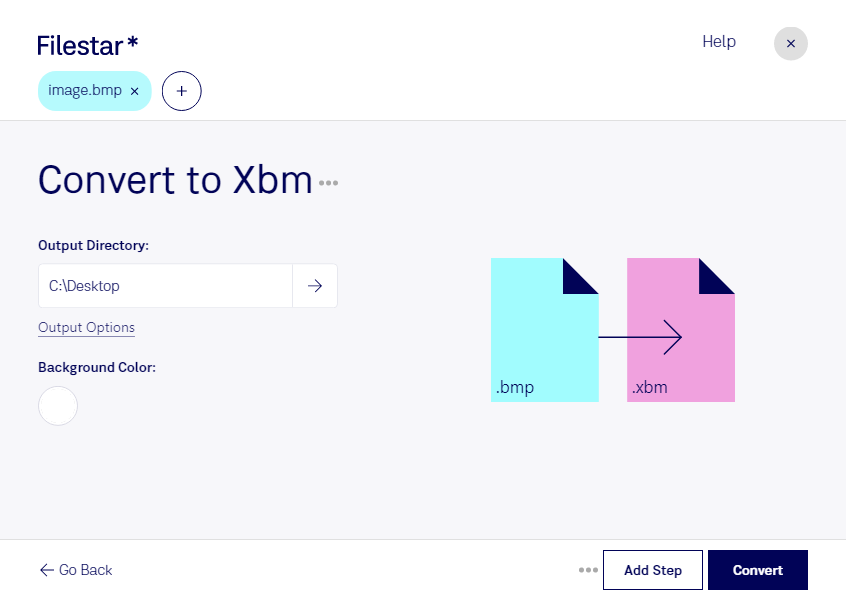Are you a graphic designer or web developer looking for a reliable and safe way to convert BMP to XBM? Look no further than Filestar's batch conversion software. With the ability to process multiple files at once, you can save time and streamline your workflow.
Filestar's software runs on both Windows and OSX, making it accessible to a wide range of professionals. Whether you're working on a Windows PC or a Mac, you can enjoy the benefits of local file processing without the need for an internet connection.
Converting BMP to XBM locally on your computer is not only more convenient, but also more secure than relying on cloud-based services. With Filestar, you can rest assured that your files are kept safe and secure on your own device.
So why might you need to convert BMP to XBM? XBM files are commonly used in the development of X Window System applications, making them a popular choice for professionals in the fields of graphic design, web development, and more. By converting your BMP files to XBM, you can ensure compatibility with a wide range of software and applications.
In conclusion, if you're looking for a reliable and safe way to convert BMP to XBM, look no further than Filestar's batch conversion software. With the ability to process multiple files at once and run on both Windows and OSX, it's the perfect choice for professionals in a variety of industries.