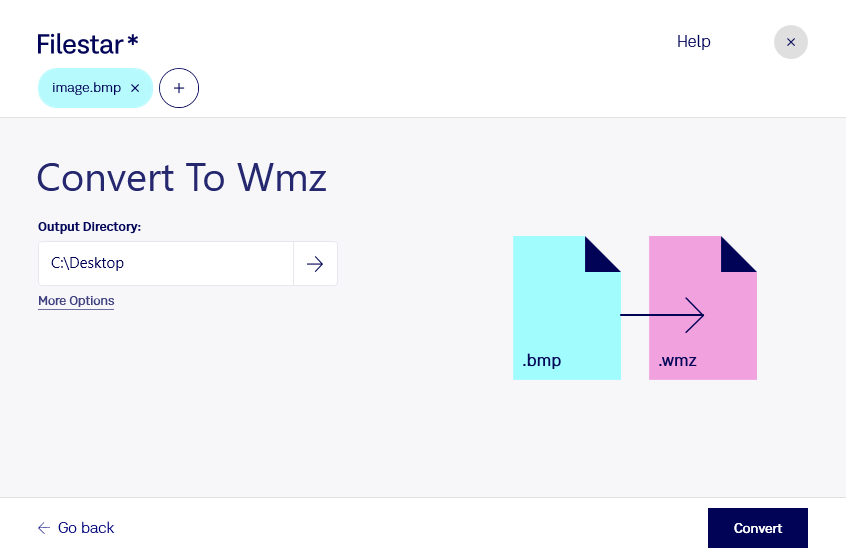Are you looking for a reliable way to convert BMP to WMZ files? Look no further than Filestar. Our batch conversion software allows you to process multiple files at once, saving you time and effort. Whether you're a graphic designer, web developer, or just need to convert files for personal use, Filestar has got you covered.
One of the benefits of using Filestar is that it runs on both Windows and OSX, so no matter what operating system you're using, you can easily convert your files. And because Filestar is a locally installed program, you can rest assured that your data is safe and secure.
So, in what professional settings might you need to convert BMP to WMZ? Well, if you're a web developer, you might need to create custom skins for Windows Media Player. WMZ files are compressed skins that can be used to customize the look and feel of the player. By converting BMP files to WMZ, you can create your own custom skins and make your media player truly unique.
Graphic designers can also benefit from converting BMP to WMZ. If you have a large number of BMP files that you need to convert for use in a Windows Media Player skin, Filestar's batch conversion feature can save you hours of time. And because you're processing the files locally on your computer, you have complete control over the process.
In conclusion, if you need to convert BMP to WMZ files, Filestar is the perfect tool for the job. With batch conversion, cross-platform compatibility, and local processing, you can get the job done quickly and securely. Try it out today and see for yourself how easy file conversion can be.