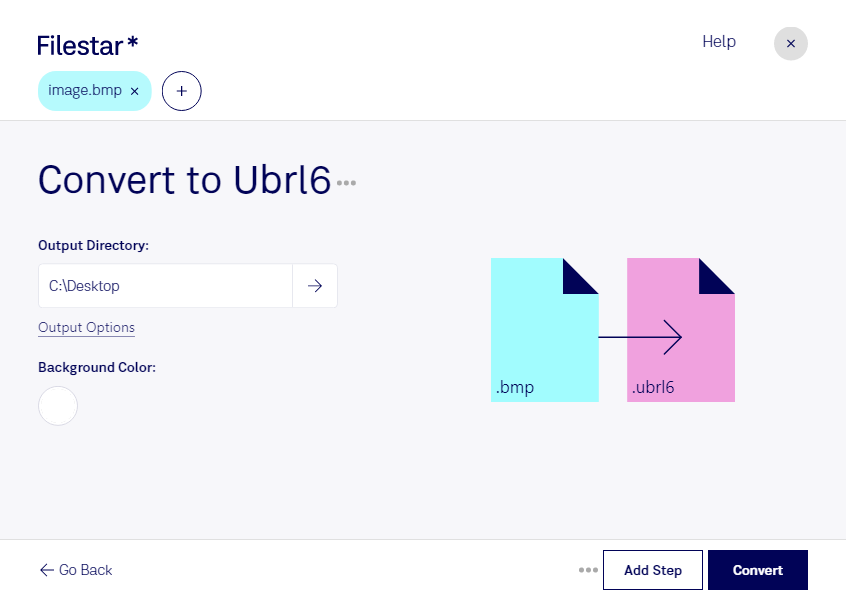Are you a professional in need of converting BMP images to UBRL6 files? Look no further than Filestar. Our software allows for local bulk conversion operations on both Windows and OSX operating systems.
Whether you need to convert a large number of files at once or just a few, Filestar can handle the job with ease. Our software is designed for efficiency and speed, making it the perfect tool for busy professionals.
So, where might converting BMP to UBRL6 be useful? One example is for individuals with visual impairments who rely on braille displays. UBRL6 files are specifically designed for use with braille displays, making it easier for visually impaired individuals to access and read the information contained in BMP images.
Another example is for businesses or organizations that need to make their materials accessible to a wider audience. By converting BMP images to UBRL6 files, they can ensure that individuals with visual impairments are able to access the same information as everyone else.
But why choose local file conversion with Filestar over cloud-based solutions? For starters, local processing is more secure. When you convert files locally on your computer, you don't have to worry about sensitive information being transmitted over the internet. Plus, you have complete control over the conversion process, ensuring that your files are processed exactly the way you want them to be.
In conclusion, if you're in need of converting BMP images to UBRL6 files, Filestar is the solution you've been looking for. With our easy-to-use software and efficient bulk conversion capabilities, you can get the job done quickly and safely. Get in touch with us today to learn more.