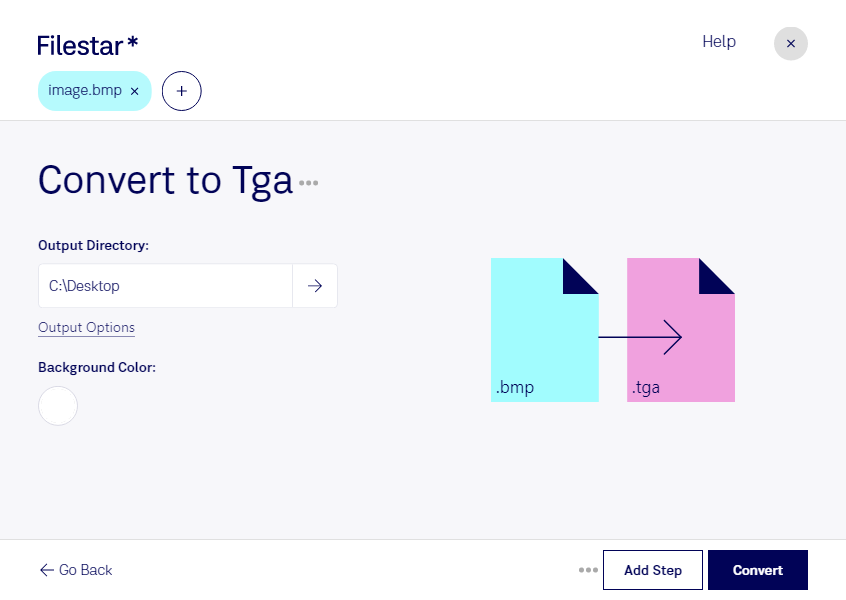Are you a graphic designer or game developer looking to convert BMP files to TGA format? Look no further than Filestar. Our powerful file conversion software allows you to easily and quickly convert your BMP files to TGA format with just a few clicks.
One of the key benefits of using Filestar is the ability to perform bulk conversions. Whether you have a few files or hundreds, our software can handle the job quickly and efficiently. And because Filestar runs on both Windows and OSX, you can use it no matter what operating system you're running.
Professionals in a variety of industries can benefit from converting BMP files to TGA. Graphic designers, for example, may need to convert BMP files to TGA to ensure compatibility with certain design software. Game developers may need to convert BMP files to TGA to optimize game graphics for better performance.
When it comes to file conversion and processing, many people are understandably concerned about security. That's why Filestar allows you to convert and process files locally on your own computer, rather than in the cloud. This means your files are safer and more secure, and you have complete control over the conversion process.
So if you need to convert BMP files to TGA format, try Filestar today. With our powerful software, you can perform bulk conversions quickly and safely, no matter what industry you're in.