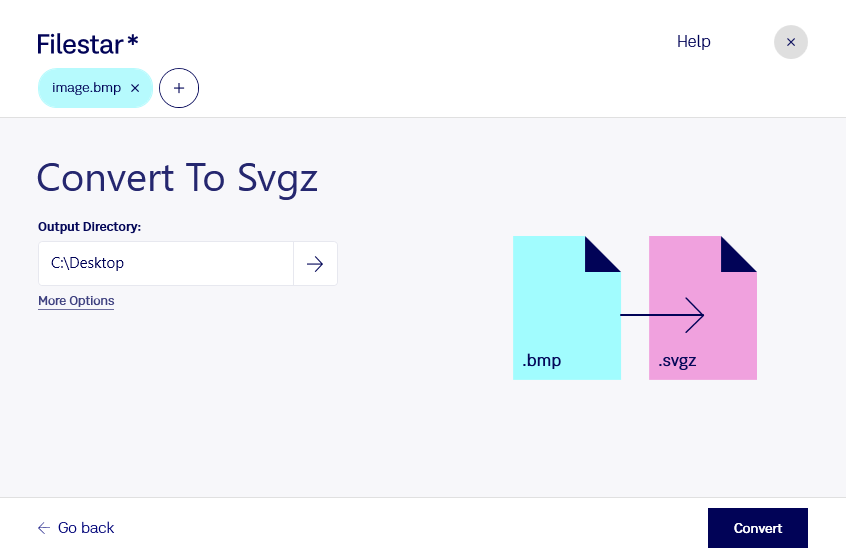Are you tired of working with pixelated images? Do you need to convert BMP to SVGZ for professional use? Filestar has got you covered. Our desktop software allows you to convert your raster images to vector images in just a few clicks.
With Filestar, you can convert multiple BMP files to SVGZ at once, saving you time and effort. Our software is designed to handle bulk conversions, making it ideal for professionals who work with large batches of images.
Filestar runs on both Windows and OSX, so you can use it no matter which operating system you prefer. You don't need an internet connection to use our software, which means you can process your files locally on your computer. This is important because it keeps your files safe and secure, and you don't have to worry about them being compromised in the cloud.
Converting BMP to SVGZ can be useful in many professional settings. For example, graphic designers often need to convert bitmap images to vector images for logos, icons, and other graphics that need to be scalable. Architects and engineers might also need to convert BMP to SVGZ when working with floor plans or schematics.
In conclusion, if you need to convert BMP to SVGZ, Filestar is the perfect tool for the job. Our software is fast, easy to use, and designed for bulk conversions. Plus, you can keep your files safe and secure by processing them locally on your computer. Try Filestar today and see the difference for yourself.