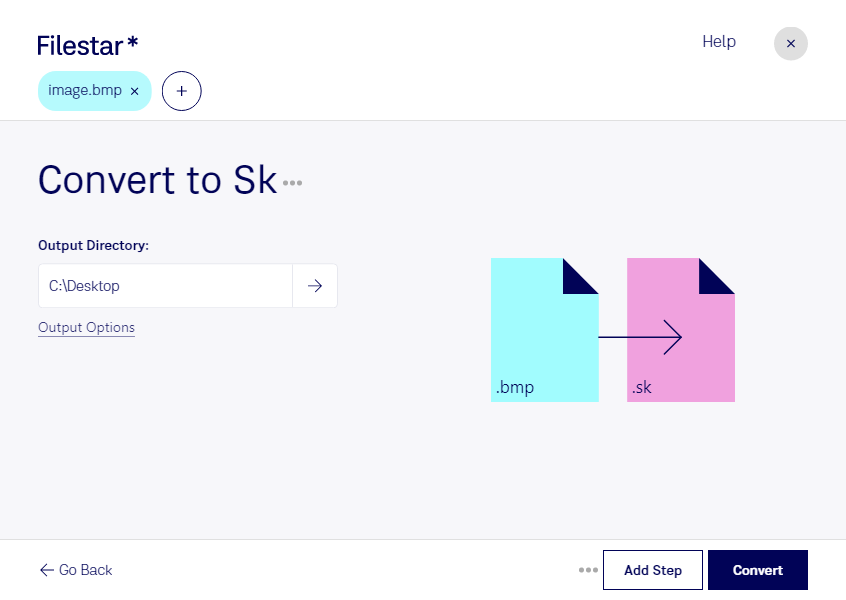If you're a professional in graphic design, architecture, or engineering, you know the importance of having the right tools at your disposal. One such tool is Filestar, a powerful file conversion and processing software that can help you convert BMP to SK with ease.
Unlike online converters, Filestar runs locally on your Windows or OSX computer, which means you can convert your files without having to worry about internet connectivity or security issues. This is especially important if you're working with sensitive or confidential files.
One of the key benefits of using Filestar is the ability to perform bulk or batch conversions. This can save you a lot of time and effort, especially if you have a large number of BMP files that need to be converted to SK. With Filestar, you can simply select the files you want to convert, choose the SK format, and let the software do the rest.
But why would you want to convert BMP to SK in the first place? Well, BMP is a raster image file, which means it's made up of pixels. SK, on the other hand, is a vector image file, which means it's made up of scalable shapes and lines. This makes SK files ideal for professionals who need to work with high-quality images that can be scaled up or down without losing quality.
Whether you're working on a logo, a technical drawing, or a 3D model, Filestar can help you convert BMP to SK quickly and easily. And with its user-friendly interface and powerful features, you can be sure that you're getting the best possible results.
So if you're looking for a reliable and efficient way to convert BMP to SK, look no further than Filestar. Download it today and see for yourself how it can help you streamline your workflow and take your work to the next level.