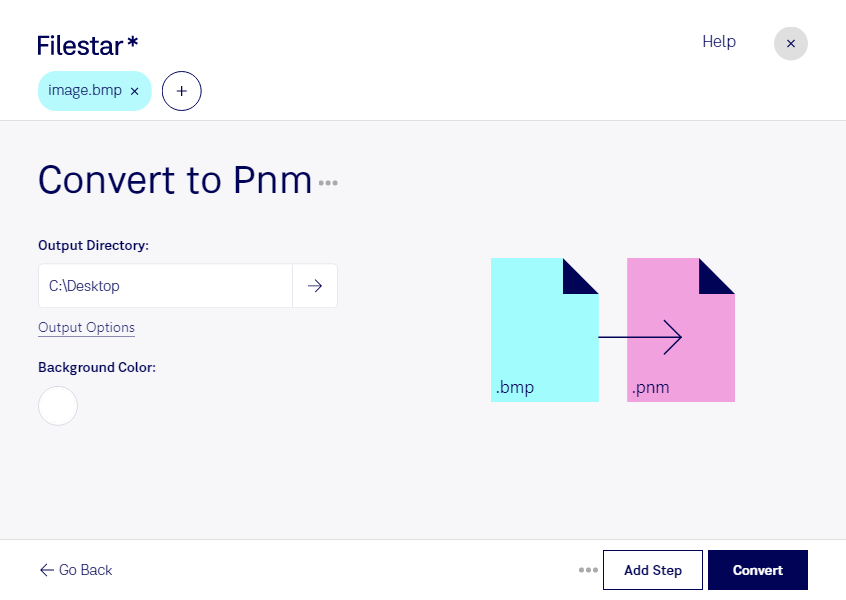Are you looking for a way to convert BMP to PNM files quickly and easily? With Filestar, you can convert your bitmap images to portable any map images in just a few clicks. Our software is designed to allow for bulk/batch conversion/operations, which means you can convert multiple files at once, saving you time and effort.
Filestar runs on both Windows and OSX, making it accessible to professionals in various industries. For example, graphic designers, photographers, and artists might find the BMP to PNM conversion useful when working with raster images. By converting BMP files to PNM, they can ensure their images are compatible with different software and platforms.
One of the advantages of using Filestar for BMP to PNM conversion is that it processes the files locally on your computer. This means that your files are not uploaded to the cloud, which can be more secure and safe for sensitive data. Additionally, you can convert files even without an internet connection, which can be useful when working remotely or in areas with poor connectivity.
In conclusion, if you need to convert BMP to PNM files, Filestar is a reliable and efficient solution. With bulk/batch conversion/operations, cross-platform compatibility, and local processing, you can convert your files quickly and safely. Try Filestar today and see how it can streamline your workflow.