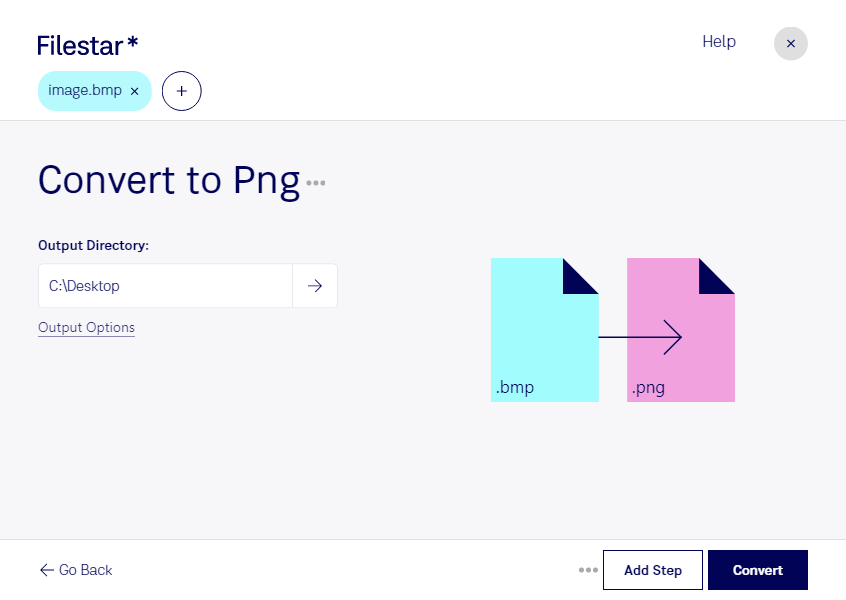Are you a professional in need of a reliable tool to convert BMP to PNG? Look no further than Filestar's file conversion software. Our program allows for bulk conversions, meaning you can process multiple files at once, saving you time and effort.
Whether you're a graphic designer, photographer, or simply someone who works with images, converting BMP to PNG can be a useful task. PNG files are known for their lossless compression, making them ideal for images that require high-quality resolution. BMP files, on the other hand, are often larger in size and can be difficult to work with in certain programs. By converting BMP to PNG, you can ensure that your images are optimized for your specific needs.
One of the benefits of using Filestar's software is that it runs locally on your computer. This means that you don't have to worry about uploading your files to the cloud and risking the security of your data. Instead, you can process your files locally, ensuring that they remain safe and secure.
Filestar's software is available for both Windows and OSX, making it accessible to a wide range of users. Whether you're working on a PC or a Mac, you can take advantage of our bulk conversion feature and convert BMP to PNG with ease.
In conclusion, if you're in need of a reliable tool to convert BMP to PNG, look no further than Filestar's file conversion software. With our bulk conversion feature, local processing, and compatibility with both Windows and OSX, we make it easy for you to optimize your images for your specific needs. Download our software today and see the difference for yourself.