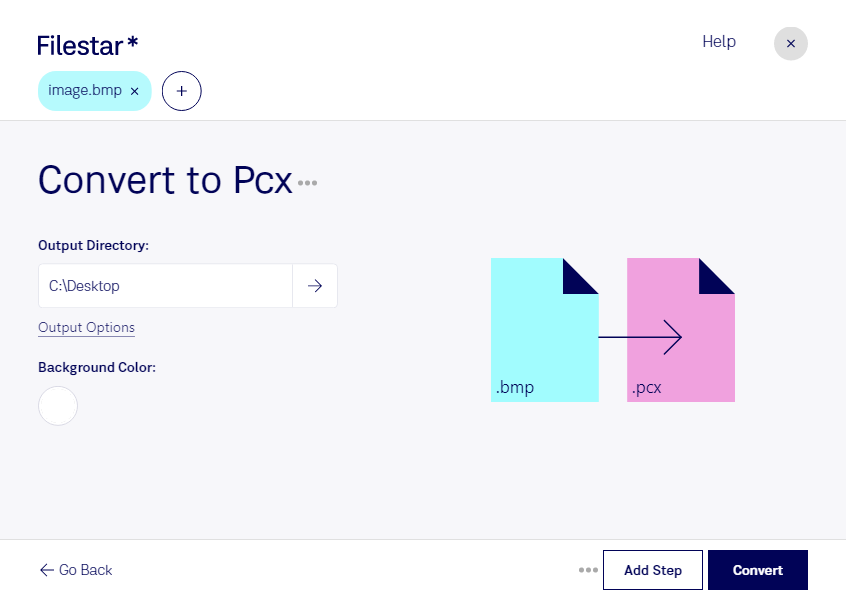Are you looking to convert BMP to PCX files? Look no further than Filestar's file conversion software. Our software is designed to make the conversion process fast, easy, and secure. Whether you need to convert a single file or a batch of files, our software can handle it all.
One of the key benefits of using our software is the ability to perform bulk or batch conversions. This means you can convert multiple BMP files to PCX files at once, saving you time and effort. Our software is also designed to run on both Windows and OSX, making it a versatile tool for professionals in any industry.
Speaking of professionals, there are many instances where converting BMP to PCX files can be useful. For example, graphic designers may need to convert BMP files to PCX files in order to work with legacy software or to ensure compatibility with older hardware. Similarly, photographers may need to convert BMP files to PCX files in order to prepare images for print or for use in presentations.
Finally, it's worth noting that our software performs all conversions locally on your computer. This means that your files are never uploaded to the cloud or processed on a remote server. This approach is more secure and ensures that your files remain private and confidential.
In summary, if you need to convert BMP to PCX files, Filestar's file conversion software is the perfect tool for the job. With bulk conversion capabilities, cross-platform compatibility, and local processing, it's the ideal choice for professionals in any industry. Contact us today to learn more!