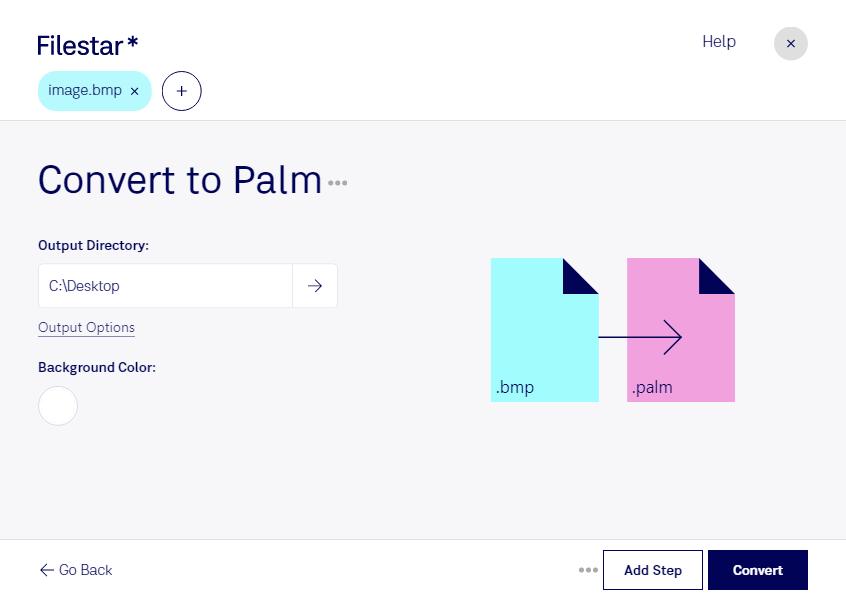Are you looking for a reliable and efficient way to convert your BMP files to Palm Pixmap files? With Filestar, you can easily convert your raster images locally on your computer, without having to rely on an internet connection.
Our software allows for bulk and batch conversions, so you can convert large amounts of files quickly and easily. And with Filestar running on both Windows and OSX, you can work with your files no matter what operating system you use.
But why might you need to convert BMP to Palm in the first place? Well, for professionals in fields like graphic design or web development, converting images to different file types is a common task. Palm Pixmap files, for example, are commonly used in Palm OS devices. By converting your BMP files to Palm, you can ensure that your images are compatible with these devices.
Another important consideration when converting files is security. With Filestar, you can rest assured that your files are being processed locally on your computer, rather than in the cloud. This means that your files are not being sent over the internet, and are therefore more secure.
In conclusion, if you need to convert BMP to Palm, Filestar is the perfect solution. With our powerful software, you can quickly and easily convert your raster images locally on your computer, without having to rely on an internet connection. And with our batch conversion feature, you can process large amounts of files in no time. So why wait? Try Filestar today and experience the power of local file processing.