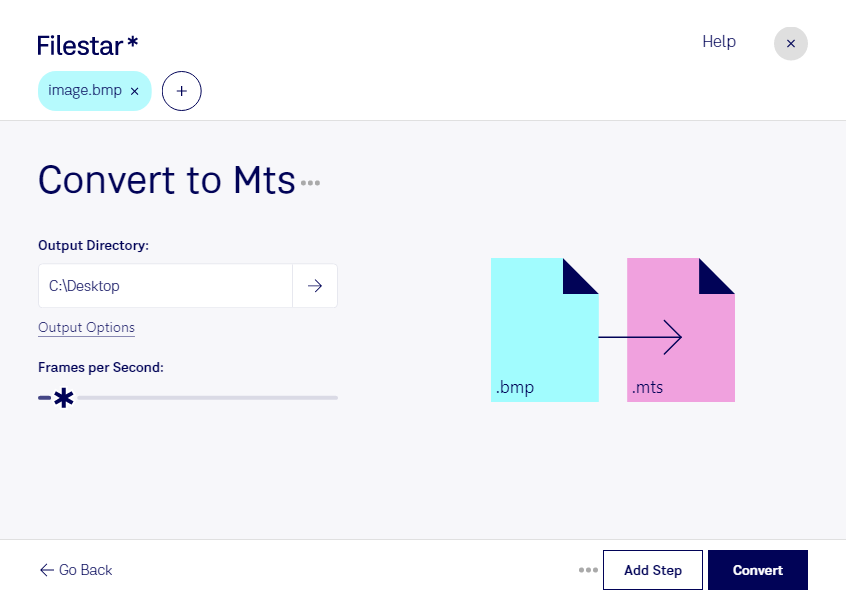Converting BMP to MTS with ease and safety is possible with Filestar. Our software allows you to convert bitmap images to AVCHD videos in just a few clicks. With bulk conversion operations, you can convert multiple files at once, saving you time and effort.
Filestar runs on both Windows and OSX, making it accessible to a wide range of users. Whether you're a professional photographer or videographer, or just someone who needs to convert files for personal use, our software can help.
Converting BMP to MTS can be useful in a variety of professional settings. For example, if you work in the film industry, you may need to convert still images to video format for use in your projects. Similarly, if you're a photographer who also shoots video, you may need to convert your still images to video format to create a cohesive final product.
One of the benefits of converting or processing files locally on your computer is increased safety. When you use an online converter, you're entrusting your files to a third-party service that may not have the same level of security as your own computer. With Filestar, you can convert your files with confidence, knowing that they're being processed locally on your own machine.
In summary, if you need to convert BMP to MTS, Filestar is the safe and easy solution. With bulk conversion operations, professional use cases, and support for both Windows and OSX, our software is the perfect tool for anyone who needs to convert bitmap images to AVCHD videos. Get in touch with us today to learn more.