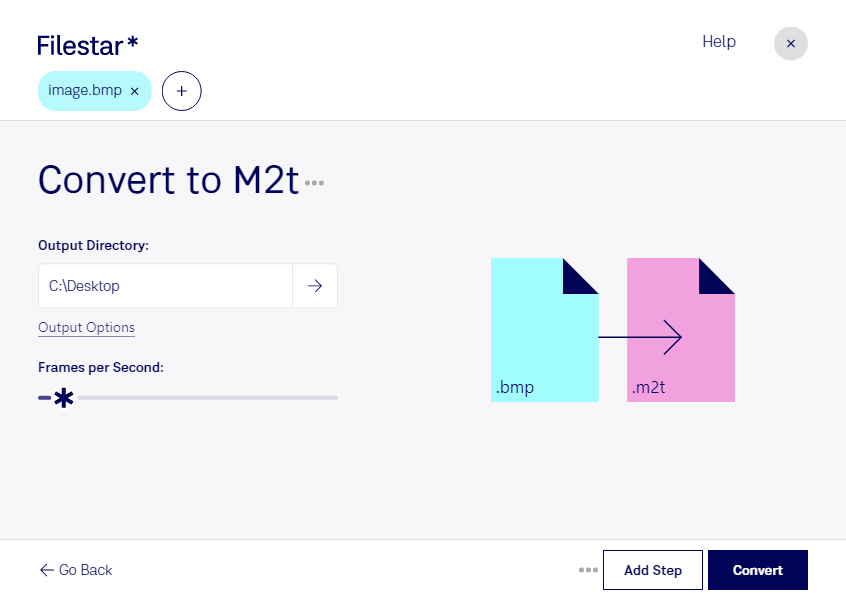Are you a professional in the video or film industry looking to convert your BMP images to M2T video files? Look no further than Filestar. Our software is designed to make the conversion process fast and easy, with the ability to convert files in bulk. Whether you need to convert a few images or a large batch, Filestar has you covered.
One of the benefits of using Filestar for your conversions is that our software runs locally on your computer. This means that you don't have to worry about your data being processed in the cloud, where it could be vulnerable to security breaches or other issues. With Filestar, you can convert your files safely and securely, right on your own device.
In addition to its safety features, Filestar is also incredibly versatile. Our software can handle a wide range of file types and conversions, making it useful for professionals in a variety of industries. For example, photographers can use Filestar to convert their BMP images to M2T video files for use in slideshows or video projects. Filmmakers can also benefit from this conversion process, using Filestar to turn BMP images into video files for use in their films.
Whether you're a professional or just someone looking to convert a few files, Filestar is the perfect solution for your BMP to M2T conversion needs. Download our software today and see for yourself how easy it is to use.
Remember, Filestar runs on both Windows and OSX, and our software allows for bulk conversions and operations. Get started today and enjoy the benefits of fast, safe, and easy file conversions.