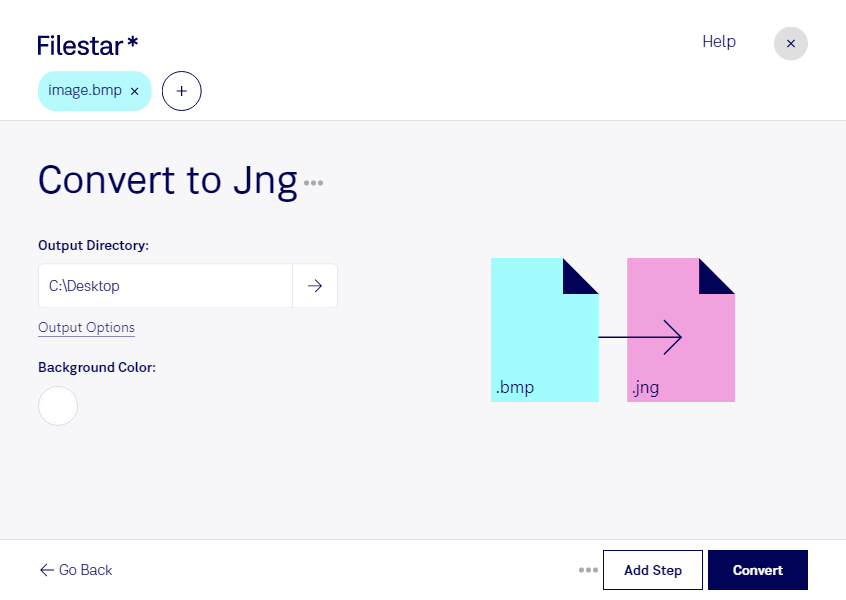Are you a graphic designer or photographer looking to convert your BMP files to JNG? Look no further than Filestar's file conversion software. Our program allows for bulk conversions, saving you time and hassle.
With Filestar, you can convert your BMP files to JNG quickly and easily, all while keeping your files safe on your local computer. Our software runs on both Windows and OSX, so no matter what operating system you use, you can take advantage of our powerful conversion tools.
But why convert locally on your computer instead of in the cloud? For one, it's more secure. When you convert your files in the cloud, you run the risk of having your files compromised. With Filestar, you can rest assured that your files are safe and secure on your own computer.
In the world of graphic design and photography, converting BMP files to JNG is a common task. JNG files are smaller than BMP files, making them easier to store and share. Plus, JNG files are compatible with a wide range of software applications, so you can easily use them in your projects.
Whether you're a professional graphic designer or photographer, or just someone looking to convert a few files, Filestar's bulk conversion software makes it easy to convert BMP to JNG. Try it today and see the difference for yourself.