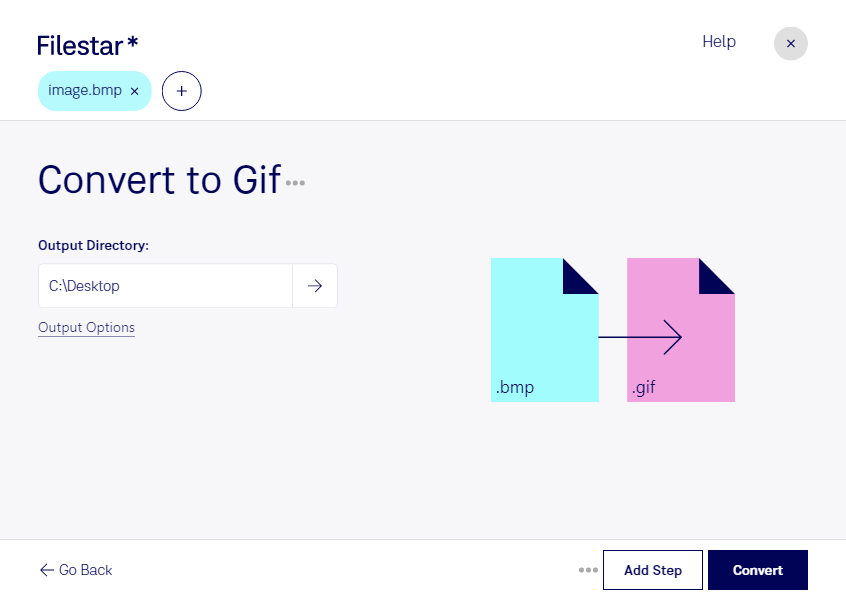Are you looking for an easy way to convert BMP to GIF files? With Filestar, you can quickly convert your bitmap images to graphical interchange format files in just a few clicks. Whether you need to convert one file or an entire batch, our software makes the process fast and simple.
One of the benefits of using Filestar is that you can perform batch conversions. This means that you can convert multiple BMP files to GIF format at once, saving you time and effort. And because our software runs on both Windows and OSX, you can easily perform these conversions on your local computer without the need for an internet connection.
But why might you need to convert BMP to GIF files in the first place? Professionals in various industries use this conversion for a variety of reasons. For example, graphic designers may need to convert BMP files to GIF format to create animated graphics or to reduce file size for web use. Photographers might use this conversion to create GIF images for social media or to add animation to their photos.
Another benefit of using Filestar is that you can convert and process your files locally on your computer, which is safer than using cloud-based processing. With cloud-based processing, your files are uploaded to a server where they may be vulnerable to security breaches or data theft. With Filestar, you can rest assured that your files are kept safe and secure on your own computer.
In conclusion, if you need to convert BMP to GIF files, Filestar is the perfect solution. With its easy-to-use interface, batch conversion capabilities, and local processing, you can quickly and safely convert your files without the need for an internet connection. Try Filestar today and see how it can simplify your file conversion needs.