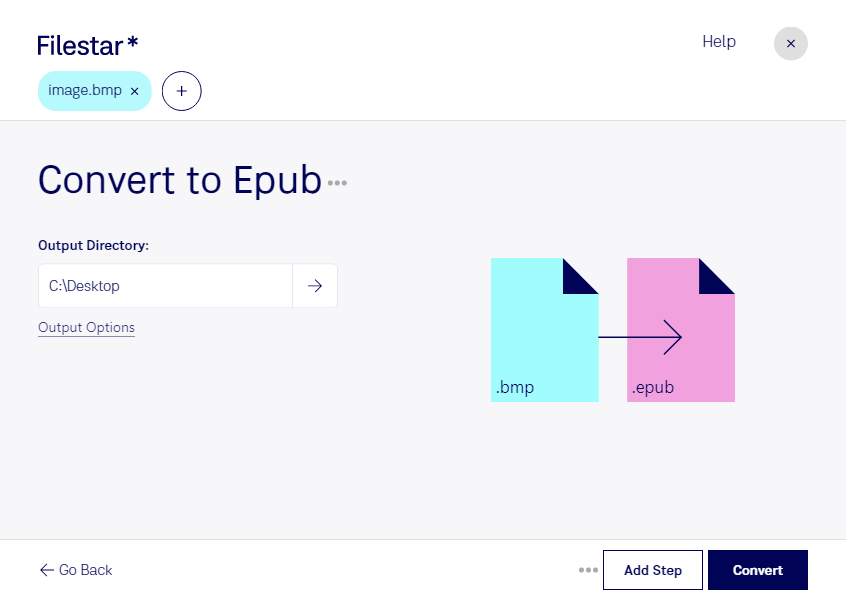Are you looking for a way to convert your BMP images to EPUB files? Look no further than Filestar! Our software is designed to make the conversion process fast and easy, so you can get your files in the format you need in no time.
With Filestar, you can convert your BMP files to EPUB format in bulk, saving you time and effort. Our software is compatible with both Windows and OSX, so no matter what operating system you use, you can take advantage of our powerful conversion tools.
If you work in the publishing industry, you know how important it is to have your files in the right format. Converting BMP images to EPUB files is essential for creating professional-looking ebooks. With Filestar, you can easily convert your BMP files to EPUB format and create high-quality ebooks that your readers will love.
One of the biggest advantages of using Filestar is that all conversions are done locally on your computer. This means that your files are safe and secure, and you don't have to worry about any data breaches or security issues. Plus, you can use our software even if you don't have an internet connection.
In conclusion, if you need to convert BMP images to EPUB files, Filestar is the perfect tool for the job. With its user-friendly interface, batch processing capabilities, and local processing, you can convert your files quickly and easily. Download Filestar today and start converting your BMP files to EPUB format!