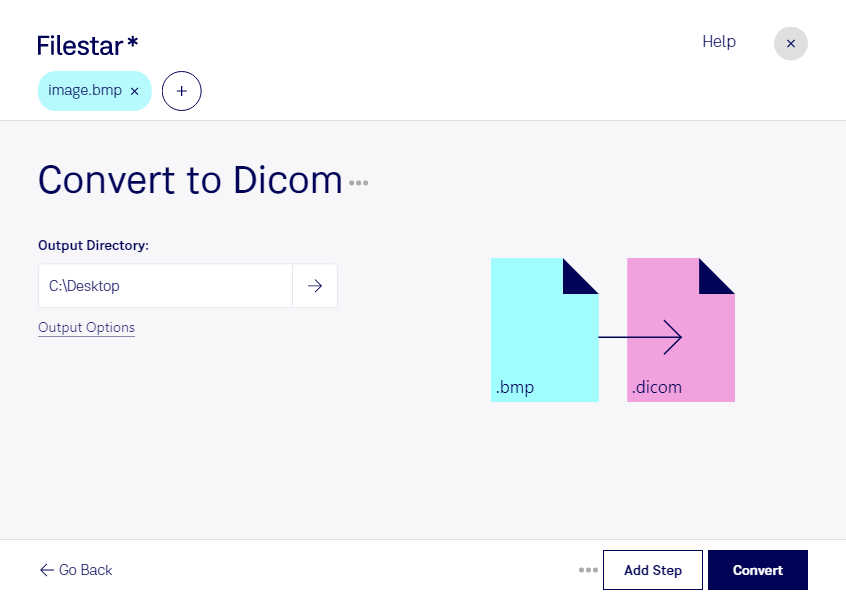Are you a medical professional looking for a fast and easy way to convert BMP to DICOM files? Look no further than Filestar's bulk processing software. With Filestar, you can easily convert multiple BMP files to DICOM files in just a few clicks.
Filestar's software runs locally on your computer, ensuring that your files are safe and secure. Unlike cloud-based services, you don't have to worry about your files being compromised or accessed by others. Plus, with Filestar, you don't need an internet connection to convert your files.
Whether you need to convert BMP to DICOM files for medical imaging or for other professional purposes, Filestar's software makes the process easy and efficient. With bulk conversion capabilities, you can convert multiple files at once, saving you time and effort.
Filestar's software is available for both Windows and OSX, so no matter what operating system you use, you can take advantage of its powerful conversion capabilities.
In addition to medical professionals, anyone who needs to convert BMP to DICOM files for professional use can benefit from Filestar's software. For example, graphic designers or photographers who need to convert images for use in medical presentations or publications can use Filestar to quickly and easily convert their files.
In conclusion, if you need to convert BMP to DICOM files, Filestar's bulk processing software is the perfect solution. With its fast and easy conversion capabilities, you can quickly convert your files and get back to your work. So why wait? Download Filestar today and start converting your files with ease.