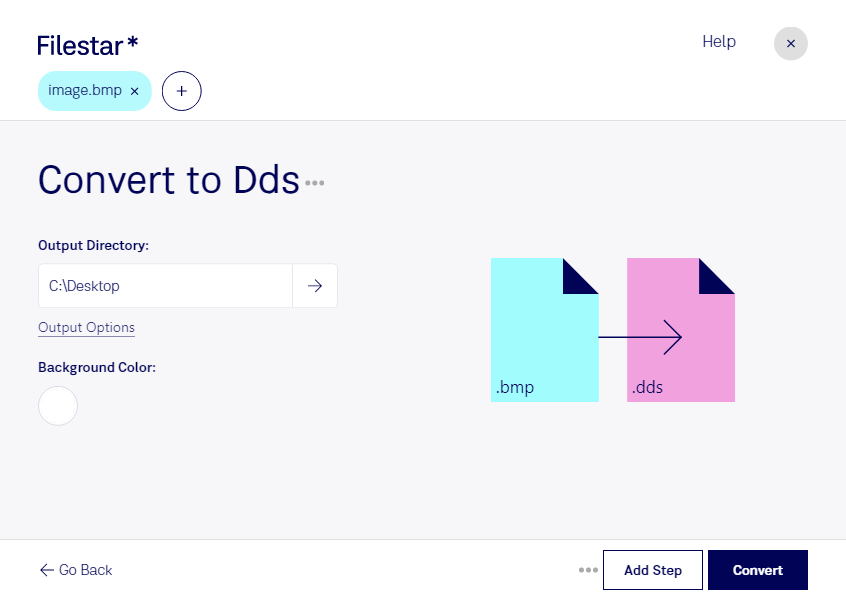Are you a graphic designer, game developer, or in need of converting BMP files to DDS? Filestar has got you covered. Our file conversion and processing software allows you to easily convert BMP files to DDS in just a few clicks.
With Filestar, you can perform bulk or batch conversions, saving you time and effort. Our software runs on both Windows and OSX, so no matter what platform you use, you can easily convert BMP to DDS files on your own computer.
Converting locally on your computer is also more secure than using cloud-based converters. You can rest assured that your files are safe and secure on your own device.
Why might you need to convert BMP to DDS? If you work in graphic design, you may need to convert BMP files to DDS for use in video games or other applications. DDS files are commonly used for textures in games, and converting BMP to DDS can help improve performance and reduce file size.
In game development, converting BMP to DDS can also help reduce load times and improve overall game performance. With Filestar, you can easily convert BMP to DDS and optimize your game's performance.
Whether you're a graphic designer, game developer, or just need to convert BMP files to DDS, Filestar is the perfect solution. Try it out today and see how easy it is to convert, process, and edit images on your own computer.