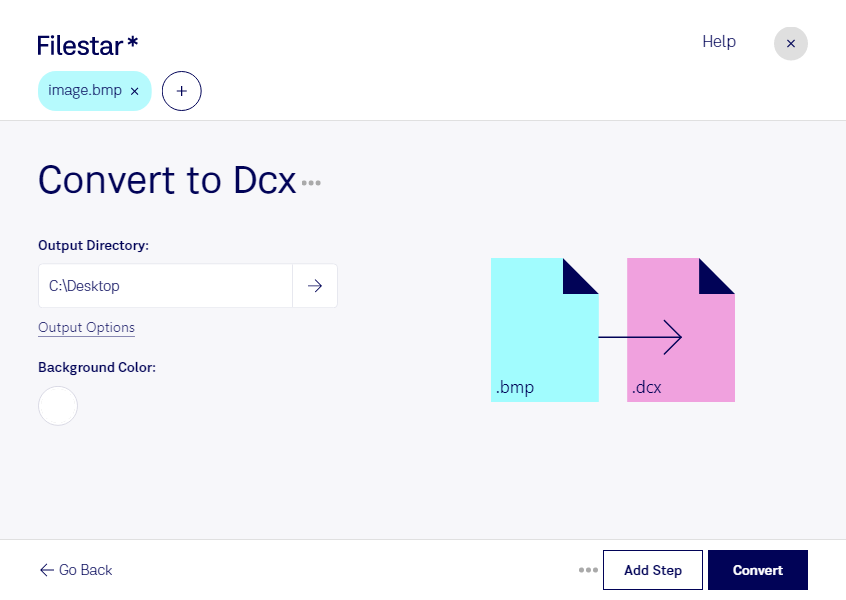Are you looking to convert a large number of BMP files to DCX format? With Filestar, you can easily perform bulk conversions and other operations on your files. Our software runs on both Windows and OSX, giving you the flexibility to choose the platform that works best for you.
Converting BMP to DCX is a useful feature for professionals in various industries. For example, architects and engineers can use this conversion to create multi-page documents that include detailed drawings and diagrams. Graphic designers can also benefit from this feature when working on projects that require high-quality images in a multi-page format. With Filestar, you can perform these conversions quickly and efficiently.
One of the benefits of using Filestar for your conversions is that all processing is done locally on your computer. This means that your files are not uploaded to the cloud, ensuring that your data remains safe and secure. Additionally, local processing allows for faster conversion times, as you are not limited by internet speeds.
In addition to converting BMP to DCX, Filestar offers a wide range of other file conversion and processing features. With our software, you can convert, compress, resize, and edit various file types with ease. Whether you are a professional or a casual user, Filestar is the perfect tool for all your file processing needs.
Don't wait any longer to start converting your BMP files to DCX format. Download Filestar today and experience the power of bulk conversions and local processing.