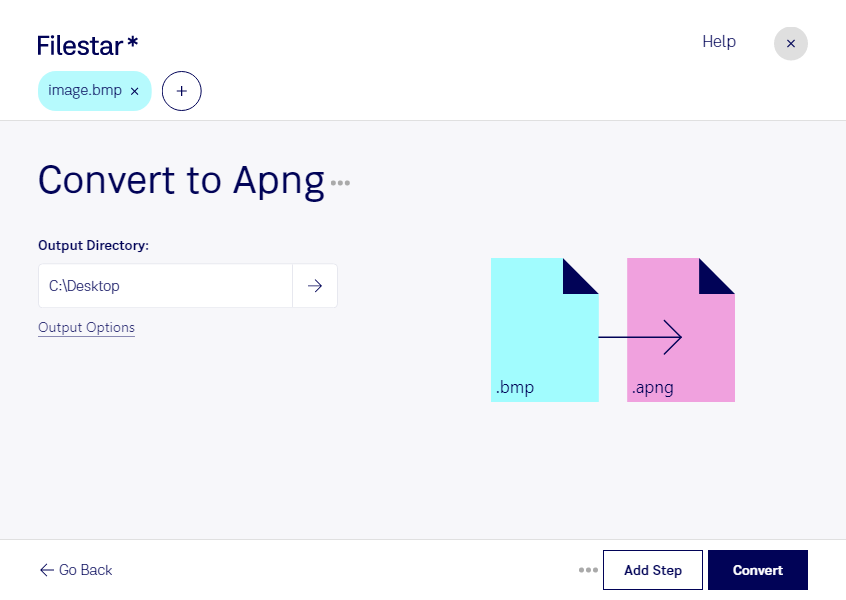Are you looking for a way to convert BMP to APNG quickly and easily? Look no further than Filestar - the powerful file conversion software that allows you to perform batch operations on your files. With Filestar, you can convert your BMP files to APNG in just a few clicks.
Whether you're a graphic designer, animator, or simply someone who needs to convert BMP to APNG on a regular basis, Filestar has you covered. With its user-friendly interface and lightning-fast processing speeds, you can get your work done in no time.
One of the biggest advantages of using Filestar is that it allows you to perform all of your file conversions locally on your computer. This means that you don't have to worry about your files being uploaded to the cloud and potentially being accessed by unauthorized parties. With Filestar, you can rest assured that your files are safe and secure.
Filestar runs on both Windows and OSX, so no matter what operating system you use, you can take advantage of its powerful file conversion capabilities. And with its support for bulk and batch operations, you can convert multiple files at once, saving you time and effort.
So if you're looking for a way to convert BMP to APNG quickly and easily, give Filestar a try. With its professional-grade features and user-friendly interface, you'll wonder how you ever got by without it.
Examples of professionals who might find converting BMP to APNG useful include graphic designers who need to create animated images for websites or advertisements, animators who need to create animated sequences for films or TV shows, and game developers who need to create animated graphics for video games. But no matter what your profession, if you need to convert BMP to APNG on a regular basis, Filestar is the perfect tool for the job.