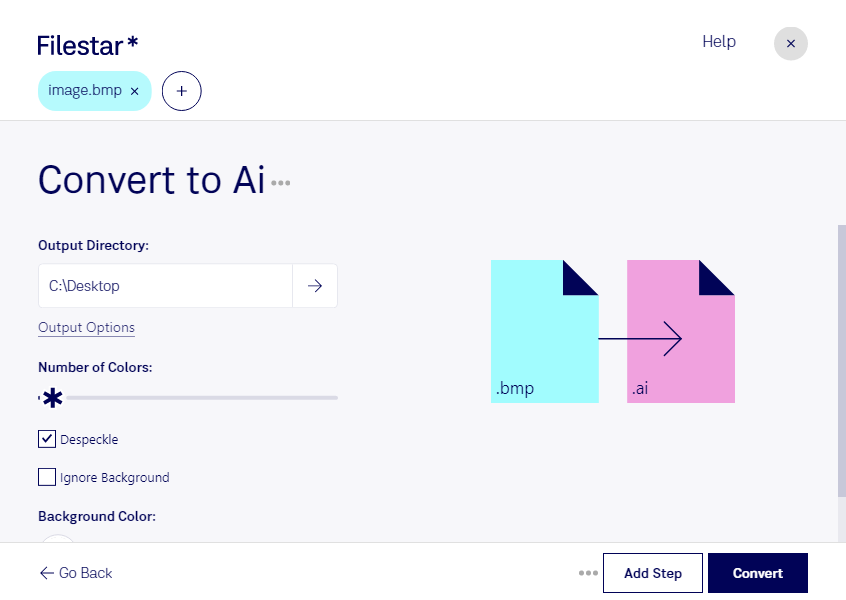Are you tired of working with low-quality BMP images? Do you need to convert your BMP files to the more versatile and professional AI format? Look no further than Filestar's powerful conversion software.
With Filestar, you can quickly and easily convert BMP to AI files in just a few clicks. Our software supports bulk and batch conversion, allowing you to process multiple files at once and save time. Whether you're a graphic designer, illustrator, or other professional, our software is perfect for streamlining your workflow.
Filestar runs on both Windows and OSX, making it accessible to a wide range of users. And because our software processes files locally on your computer, you can rest assured that your data is safe and secure. No need to worry about sending your files to the cloud for processing.
Converting BMP to AI can be useful in a variety of professional settings. For example, graphic designers often need to convert low-quality BMP logos or images to high-quality AI files for use in print materials. Illustrators may need to convert scanned sketches or drawings to vector format for use in digital projects. And architects may need to convert BMP floor plans to AI files for use in CAD software. Whatever your needs, Filestar can help.
Don't settle for low-quality BMP files. Upgrade to the professional and versatile AI format with Filestar's powerful conversion software. Try it today and see the difference for yourself.